Renew SSL Certificate Manageengine
In order to use the renewed certificate, you need to have taken a backup of the existing keystore file (created while configuring the SSL), which was taken before the installation of any certs. If this file is present, then you can replace this file in the [ServiceDesk Home]\jre\bin folder and follow the instructions from Step 3a: Install your SSL Certificate.
If you do not have a backup of the keystore file, then you need to start from scratch i.e., from Step 1, and get the certificates reissued for the new CSR (Certificate Signing Request).
You can use the following command to get the list of certificates installed in the keystore.
Keytool –list –keystore sdp.keystore
Below is an example of how a keystore looks before installing any Certificates. It will only have the keyEntry.
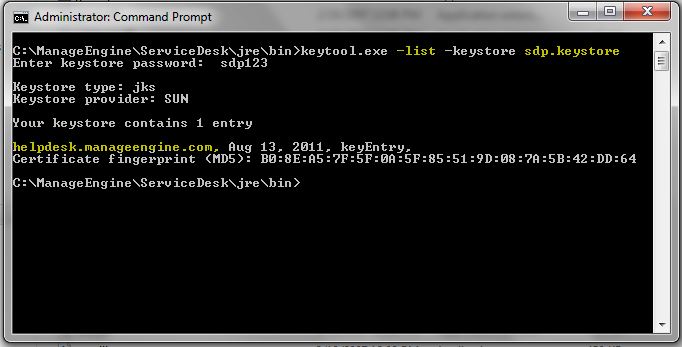
Good day! I could have sworn I’ve been to this website before but after browsing through some of the
post I realized it’s new to me. Anyways, I’m definitely
happy I found it and I’ll be bookmarking and checking back often!
Here is my web site nordvpn coupons inspiresensation (tinyurl.com)
nordvpn special coupon code 2025 350fairfax
I’m curious to find out what blog system you happen to be using?
I’m experiencing some small security problems with my latest site and I would like
to find something more safe. Do you have any solutions?
Auch zuhause oder in der freien Natur gibt es viele
Möglichkeiten, die Muskeln ausgiebig zu trainieren. Professor Sommer empfiehlt ein von ihm
entwickeltes, sehr leicht in den Alltag zu integrierendes 3x3x3-Programm.
Wie bereits beschrieben, gibt es mehrere Lebensstilparameter, die dazu beitragen, den natürlichen Testosteronspiegel zu senken bzw.
Muss der Testosteronspiegel um 50, one hundred, 200 oder
sogar mehr Prozentpunkte angehoben werden, kommt man mit großer Wahrscheinlichkeit nicht um ein exogenes Testosteronpräparat herum.
Obwohl Testosteron als das „männliche” Geschlechtshormon betrachtet wird, produzieren auch Frauen kleine Mengen in den Eierstöcken und Nebennieren. Höhere Testosteronspiegel bei Frauen können zu einer Verbesserung der Libido, Stimmung und Muskelmasse beitragen. Bei Männern mit niedrigem Testosteronspiegel können Symptome wie Müdigkeit, Gewichtszunahme, Depressionen und ein geringes sexuelles Verlangen auftreten. Gesteuert wird die Hormonproduktion hauptsächlich durch die Hirnanhangsdrüse (Hypophyse), die sich in einer kleinen Grube hinter den Augen befindet. Die Hypophyse steuert mit ihren Botenstoffen eine ganze Reihe von Hormonkreisläufen – so auch den Stoffwechsel der Sexualhormone (Androgene). Über den Stoff Gonadotropin (LH) wird die Testosteronproduktion in den Leydig-Zellen stimuliert.
Lassen Sie uns die gesundheitlichen Vorteile von Sesamsamen erkunden, wie man sie verwendet und warum sie einen Platz in Ihrer täglichen Ernährung verdienen. Ob Sie es glauben oder nicht, Sie können bei etwas so Einfachem wie dem Trinken von Wasser Fehler machen. Wenn Sie diese Fehler machen, könnten Sie die unglaublichen gesundheitlichen Vorteile von Wasser verpassen. Für Männer wird die Aufrechterhaltung einer guten Prostatagesundheit mit zunehmendem Alter immer wichtiger. Für Menschen über 30 ist es wichtig, vorbeugende Maßnahmen zu ergreifen und auf Früherkennungszeichen zu achten. In diesem Artikel werden wir die Wissenschaft hinter dem Potenzial von Apfelessig zur Verbesserung der Bemühungen zur Gewichtsreduktion untersuchen.
Um die Exposition gegenüber diesen Disruptoren zu minimieren, ist es ratsam, auf die Verwendung von Produkten zu achten, die frei von solchen Chemikalien sind. Der Einsatz von natürlichen und biozertifizierten Produkten im Alltag kann das Risiko einer Exposition gegenüber hormonstörenden Substanzen reduzieren. Chronischer Stress ist ein bekannter disruptiver Faktor für die hormonelle Regulation, insbesondere für den Testosteronspiegel. Infolgedessen kann ein anhaltend hoher Cortisolspiegel die natürliche Testosteronproduktion signifikant beeinträchtigen (Xiong et al., 2021). Regelmäßige Bewegung ist ein wesentlicher Faktor, wenn es darum geht, den Testosteronspiegel auf natürliche Weise zu steuern und zu optimieren. Durch gezieltes Coaching kann nicht nur der Testosteronspiegel natürlich erhöht werden, sondern auch potenzielle Nebenwirkungen einer Testosteronersatztherapie (TRT), wie Gewichtszunahme, effektiv vermieden werden. Ein abwechslungsreiches Trainingsprogramm, das sowohl Kraft- als auch Ausdauerelemente beinhaltet, hat sich als besonders wirksam erwiesen, um die natürliche Testosteronsteigerung zu fördern (Riachy et al., 2020).
Stelle sicher, dass du jede Nacht 7 bis 9 Stunden qualitativen Schlaf bekommst. Dadurch wird die Freisetzung von Melatonin blockiert und das Einschlafen fällt dir schwieriger. Testosteron ist das wichtigste männliche Sexualhormon, das überwiegend in den Hoden gebildet wird. Es spielt eine zentrale Rolle bei der Entwicklung und Aufrechterhaltung männlicher Geschlechtsmerkmale wie Bartwuchs, Stimmvertiefung und Muskelaufbau.
Produkte, die Phthalsäureester/Phthalate enthalten, senken den Testosteronspiegel sowohl bei Männern als auch bei Frauen. Phthalate sind die sogenannten „Weichmacher”, die zum Weichmachen von Plastikprodukten verwendet
werden. Verwendung finden Phthalate zum Beispiel in Duschvorhängen, in Verpackungen für Nahrungsprodukte,
in Spielzeug, Kunststoff-Flaschen und manchmal auch
in Shampoos und Seifen.
In den meisten Gewebestrukturen der Hoden wurden Vitamin D Rezeptoren gefunden, womit eine hohe Aktivität des
Vitamins in diesem Organ bestätigt wurde. Nach einer Einnahme von Vitamin D schwimmten die Spermien schneller zur Eizelle als zuvor (6).
Maca ist eine Wurzel, die traditionell zur Steigerung von Energie, Ausdauer und
Libido verwendet wird. Während es nicht direkt deinen Testosteronspiegel steigern kann, wirkt die Wurzel positiv auf den Schutz deiner Hoden und verbessert die Spermienqualität
(1). In diesem Artikel werden wir einige der wirksamsten Hausmittel und Lebensstiländerungen untersuchen, die
dazu beitragen können, deinen Testosteronspiegel auf natürliche Weise zu steigern. Wenn
Zucchini, Gurken oder Kürbisse bitter schmecken, kann dies auf ungewollte Pflanzenstoffe hindeuten – das Gemüse sollte in diesem Fall
nicht verzehrt werden.
Zudem ist Magnesium an der Energieproduktion beteiligt und
es kann sich sogar positiv auf den Testosteronspiegel auswirken. In einer Studie
wurden die Auswirkungen einer Nahrungsergänzung mit Magnesium auf den Testosteronspiegel sowohl von Sportlern als
auch von Männern, die eine vorwiegend sitzende Tätigkeit ausüben, untersucht.
Es hat sich gezeigt, dass die Nahrungsergänzung in beiden Gruppen eine positive Auswirkung hatte.
Männer produzieren natürlicherweise viel höhere
Mengen an abhäBgigkeit testosteron cortison
als Frauen – etwa 10-mal mehr.
Il existe de nombreuses variantes de la molécule de testostérone «
de base » qui ont été formulées au fil des ans, mais la plus connue de toutes
est le tout-puissant Sustanon 250. Il a une qualité distinctive
et est célèbre pour sa puissante fonctionnalité. Sustanon 250
est un stéroïde de longue durée, donc les gens ont besoin moins fréquemment injections par
rapport aux esters de testostérone simples.
Sustanon 250 L’injection est un mélange de quatre esters de testostérone différents
qui ont un temps de digestion distinctive allant de rapide à lent.
Ce sont des dérivés qui se produisent naturellement dans le corps sexuel masculin,
comme la testostérone produite par les testicules.
La testostérone joue un rôle vital dans la croissance ou le développement regular.
Il est également responsable des changements de caractéristiques masculines et des organes sexuels masculins.
Le booster de TestostéRone Biodisponible Et Cancer Prostate
(https://Remoteuntil.Com/) Sustanon 250 est utilisé pour traiter les hommes souffrant d’un faible
taux de testostérone.
Les femmes qui souhaitent utiliser la testostérone pour améliorer leurs
performances peuvent utiliser un seul ester plutôt que ce puissant mélange de stéroïdes.
L’énanthate et le cypionate sont les esters de testostérone les plus populaires, car ils ne nécessitent pas d’injections fréquentes.
Cependant, l’inconvénient est qu’ils mettent un certain temps à agir et à produire des résultats.
Sustanon 250 n’est pas recommandé aux femmes automobile
il s’agit d’un stéroïde puissant et possède une forte activité androgène.
Le Sustanon 250, produit par Organon, est un anabolisant
très populaire qui contient un mélange distinctif de quatre esters de testostérone, assurant une libération unique et progressive de
l’hormone après injection. Le Sustanon 250 est très populaire car il est
utile pour les cures de prise de masse et
de sèche, quatre esters en un, c’est la libération rapide de
testostérone dans les 24 à 48 heures. Sustanon 250 fournit également une combinaison d’esters à action lente et rapide.
Actuellement, c’est l’un des magasins de stéroïdes les
plus populaires au monde. Ils sont présents sur
le marché depuis plusieurs années et ont pour la plupart des
avis positifs. Ils proposent tous les stéroïdes, les
brokers PCT, les inhibiteurs d’aromatase, les peptides et les brûleurs de graisses les
plus populaires.
Cela le rend donc plus attrayant pour les personnes
qui ne veulent pas d’injections régulières et réduit également le risque de blessure ou
de douleur dans les zones musculaires. Une minuscule aiguille à insuline suffit pour effectuer la première méthode.
L’injection de la resolution dans le tissu adipeux guarantee une libération plus stable de l’agent
et réduit les effets secondaires associés à des niveaux élevés d’œstrogènes.
Malheureusement, cette méthode ne permet
d’administrer qu’environ 0,5 ml de solution à la fois.
Sinon, une bulle apparaîtra sous la peau (elle
disparaîtra après quelques jours). Sustanon contient
three esters à motion rapide dans sa composition, mais ils ne représentent que 60% du quantity whole.
Les premiers effets apparaissent donc dès la première semaine du cycle (libido plus élevée, meilleur sommeil et meilleure humeur, plus d’énergie),
et pour le reste, il faut attendre environ 3-4 semaines.
Nous vous conseillons toujours de faire un bilan de
santé avant d’utiliser le composé Sustanon 250 pour vous
assurer que vous serez appropriate avec celui-ci. Lorsque le
médecin vous donne les résultats clairs de votre examen corporel, vous pouvez utiliser Sustanon 250 pour améliorer
votre apparence physique et votre drive globale.
Si vous avez des questions concernant le cycle Sustanon 250, vous pouvez contacter nos experts en teaching à tout second.
La plage posologique recommandée de Sustanon 250 se situe entre
200 mg et a thousand mg par semaine. Les utilisateurs
novices doivent commencer avec des doses plus faibles et en fonction de leur niveau de tolérance ; ils peuvent augmenter
les doses. Ne dépassez jamais la limite d’une dose plus élevée car cela peut entraîner
de nombreux effets secondaires négatifs. Le Testo-Max est un booster de testostérone naturel conçu pour
imiter le célèbre stéroïde anabolisant Sustanon.
Ce stéroïde a d’excellents avantages pour les objectifs de musculation automobile il a de puissants
effets anabolisants et androgènes. De plus, athlètes
féminines devraient éviter ce stéroïde automobile ce n’est pas un composé bien toléré
pour eux. Les injections de Sustanon permettent d’augmenter
le taux de testostérone. La testostérone est essentielle pour la production de sperme, la
libido, l’obtention d’une érection et le fonctionnement de la prostate
et d’autres organes reproducteurs. Elle a également des rôles à jouer pour la peau, les muscles,
le squelette, les reins, le foie, la moelle osseuse et le système
nerveux central. C’est le composé numéro un dans le monde
des stéroïdes anabolisants-androgènes.
Donc, vous devez utiliser safety et effectuer une thérapie post-cycle
à la fin de la Cycle de Sustanon. La testostérone bio-identique n’est pas la même selected qu’un stéroïde synthétique dérivé de la
molécule de testostérone. Le Sustanon 250, et les autres esters de testostérone, augmenteront
le taux de cholestérol LDL.
John is liable for his deductible, which he has
already met for the year, and a 20% coinsurance
for the injections. When testosterone ranges drop as a result of age,
medical circumstances, or way of life elements, testosterone
replacement therapy (TRT) may help restore balance. General, don’t hand over on the potential
of getting testosterone therapy coated by Medicare.
With persistence and a transparent understanding of the process, you can take the necessary steps to get the protection you
have to enhance your well being and high quality of life.
As men age, their testosterone ranges naturally decline, resulting in a bunch
of bodily and mental well being points.
Testosterone injections may be coated by Medicare if they are prescribed to treat a medical situation such as hypogonadism, also identified
as low testosterone. Different situations that may warrant testosterone injections include sure forms of most
cancers, HIV/AIDS-related muscle wasting, or pituitary gland problems.
If an insurance plan doesn’t initially cowl testosterone therapy,
there are a quantity of steps patients can take to appeal
the decision. The cost of testosterone substitute remedy varies based mostly on remedy choices, frequency, and
insurance coverage protection. Additionally, you will want to remember that there may be options to testosterone therapy which
are coated by Medicare. Your healthcare supplier might help you explore these choices and determine
what’s finest for your particular person wants.
Underneath Medicare, the price of TRT may differ depending on the precise
therapy and the healthcare supplier who administers it.
You can file an attraction with extra proof or search help from your healthcare supplier or an insurance coverage advocate.
Establishing the medical necessity for testosterone remedy insurance is the primary and most vital step.
A particular person must verify their plan’s formulary to verify whether or not
they provide protection for the specific remedy. The purpose of testosterone alternative remedy (TRT) is to increase low levels of testosterone, or
hypogonadism. It is typically out there as an injection, however a person may
take it orally or apply it to the skin as a topical remedy.
Testosterone therapy can have side effects,
and never everybody is an efficient candidate. For occasion, individuals with sure conditions, like prostate cancer, could also be suggested
towards it. Common follow-ups and blood checks are additionally essential to
ensure testosterone ranges stay secure and that the therapy is
working as expected. A doctor who understands your signs and the advantages of testosterone therapy can be a useful companion in getting your insurance to
cowl it.
With Millennials and Gen X women comprising a lot of the
workforce and navigating this transition at the similar time, employers have a lot to gain from offering menopause advantages.
According to a lately released report—”Menopause within the Office 2024″—from Carrot Fertility, 32%
of millennial ladies at present experience menopause symptoms.
Menopause is a natural section of life that brings unique well being challenges, from scorching flashes and sleep disturbances to hormonal shifts
and long-term health concerns. As hundreds of thousands of women navigate this stage, accessing the right care and assist becomes crucial—and that’s where insurance performs a pivotal position.
Although it’s of the most important states in the U.S., Texas is not
sometimes known for its safety of half the population’s well
being matters, like abortion rights.
TRT could be administered in a wide selection of ways,
together with injections, gels, patches, and pellets.
The technique of administration can how Do steroids affect the body
the effectiveness and safety of the remedy. Medicare usually does not cover bioidentical hormones beneath
Parts A and B. Nevertheless, testosterone supplements obtained on the pharmacy for at-home
use wouldn’t be coated underneath Half B outpatient terms.
If accredited, the charity could cowl half or the entire
value of your medication or remedy. To apply for these programs,
visit your state’s health department or Medicaid
office.
These packages may cover hormonal and non-hormonal therapies but only if deemed medically necessary by a
healthcare supplier. Insurance Coverage protection for menopause in Connecticut depends on the particular plan and remedy.
Many medicines used to deal with menopause are typically
lined, like hormone therapy therapies and estrogen remedy, but therapies
for sexual dysfunction are often not. In some cases, your healthcare
supplier could have to submit an appeal in case your insurance firm initially denies protection for testosterone therapy.
This attraction will typically embody extra information and documentation to support the medical necessity of testosterone remedy.
It is essential to notice that the method of getting testosterone coated by insurance can vary
depending on your insurance supplier and plan.
Some insurance coverage corporations could require prior authorization or have specific standards that
should be met earlier than they will cowl testosterone remedy.
In order for Medicare to cover the injections, they
should be prescribed by a doctor and used to treat
a recognized medical situation. Medicare Part B usually covers drugs which would possibly be administered in a physician’s office or outpatient setting.
Some medical insurance plans will only cover TRT if a affected person has a definitive prognosis of hypogonadism or a associated medical
condition. A common query amongst sufferers is whether testosterone substitute remedy is covered by all
insurance coverage providers.
If insurance covers testosterone therapy, out-of-pocket expenses could be considerably
decrease. Additionally, some clinics provide financing options or discounted therapy plans to help
with prices. If your insurance doesn’t cowl testosterone remedy,
you may have the option to pay out-of-pocket for the treatment.
It is important to debate this feature along with your healthcare provider
and insurance coverage supplier.
Il est également essential de noter que chaque femme est distinctive et que les traitements hormonaux peuvent varier d’une patiente à l’autre.
Les professionnels de la santé spécialisés dans le traitement hormonal chez les femmes sont les mieux placés
pour recommander les choices thérapeutiques les plus adaptées à chaque cas spécifique.
Une fois le diagnostic établi, le traitement du déficit
de testostérone chez les femmes peut inclure une thérapie hormonale
substitutive.
Des strategies comme la méditation, le yoga, et la respiration profonde peuvent aider à réduire le stress et à améliorer le
bien-être général. Certaines personnes souffrant d’une
carence en testostérone peuvent également éprouver des bouffées de chaleur et une sudation excessive,
des symptômes qui ressemblent à ceux de la ménopause chez les femmes.
Des niveaux adéquats effet de la testostérone sur le comportement testostérone chez les femmes peuvent contribuer à maintenir des taux de cholestérol sains, améliorer la fonction endothéliale et réduire le risque de
maladies cardiovasculaires. Un déficit de testostérone chez les femmes
peut entraîner différents symptômes qui peuvent avoir un impression sur leur santé et leur bien-être.
C’est pourquoi un suivi médical est essentiel pour ajuster le traitement si nécessaire.
Cette hormone maintient l’équilibre des autres hormones chez les femmes.
Les femmes qui ont peu de testostérone se sentent souvent soudainement fatiguées et
sans énergie.
Ce taux diminue considérablement après la ménopause, lorsque les ovaires cessent de sécréter l’hormone.
Les femmes qui présentent un faible taux de testostérone éprouvent divers
symptômes tels qu’une faiblesse musculaire, des périodes d’anxiété et de dépression, ainsi qu’un sommeil irrégulier.
En l’absence de recherches suffisantes dans ce domaine, il est difficile de
déterminer le seuil actual d’un faible taux de testostérone
chez les femmes.
Cela peut être dû à une diminution de la masse musculaire
et à une modification du métabolisme. L’accumulation de graisse
abdominale est souvent associée à des problèmes de santé plus graves,
tels que le diabète de sort 2 et les maladies cardiovasculaires.
Non, la testostérone n’entraîne pas une transformation drastique chez les femmes.
Les niveaux de testostérone chez les femmes sont beaucoup plus faibles
que chez les hommes, et une augmentation modérée de cette hormone ne rend pas les femmes « masculines ».
Elle joue un rôle fondamental dans le développement des caractéristiques sexuelles
primaires et secondaires chez les deux sexes, ainsi que dans de
nombreux processus biologiques. L’exercice régulier peut jouer un rôle significatif dans
la stimulation de la production de testostérone chez
les femmes.
En outre, les risques d’erreur de diagnostic sont élevés, notamment chez les personnes qui présentent
des niveaux élevés d’anxiété ou de dépression. Pour
les femmes qui sont dans la tranche d’âge de la ménopause, ce problème peut être confondu avec les effets de la ménopause.
Seules les analyses de plasma sanguin devraient être utilisées pour tester un faible taux de testostérone chez les femmes.
Il est essential de noter que la sécrétion de testostérone chez les hommes et les femmes
se poursuit tout au long de leur vie, le pic de manufacturing
se situant entre 18 et 19 ans. Chez la femme, le taux regular de testostérone dans
l’organisme se situe entre 15 et 70 ng/dL.
La dysfonction érectile est la difficulté des hommes à maintenir une érection prolongée.
Bien que cet état puisse se produire pour de nombreux facteurs, la dysfonction érectile
est un des symptômes du faible taux de testostérone.
Heureusement, équilibrer les niveaux de testostérone dans l’organisme permettra à
la personne de retrouver sa capacité sexuelle. Avoir honte,
ne pas vouloir consulter un médecin ou se résigner va uniquement empirer le problème.
En résumé, la testostérone est
une hormone essentielle chez les femmes, même si elles en produisent moins que les hommes.
Elle joue un rôle necessary dans la régulation de la libido, de la masse musculaire, de l’énergie et de l’humeur.
Une diminution du taux de testostérone peut avoir un influence sur la santé et la qualité de vie
des femmes.
Les médecins peuvent également administrer des injections de testostérone et des chercheurs médicaux étudient actuellement les effets des timbres et des granules de testostérone implantés dans la peau.
Certaines femmes peuvent également obtenir des
formulations de gel de testostérone en pharmacie.
Toutefois, ces gels sont traditionnellement utilisés pour les hommes qui ont des taux
moyens de testostérone beaucoup plus élevés que chez les femmes.
Si vous pensez présenter les symptômes d’un taux de testostérone faible, il est préférable de
demander un rendez-vous avec votre médecin pour évaluer la trigger
de ces manifestations physiques. La imaginative and prescient périphérique sera
également évaluée et des exams sanguins effectués pour déterminer les taux de testostérone dans le corps.
La valeur normale de testostérone se situe entre 300 et a thousand
nanogrammes par décilitre. En outre, le déficit en testostérone chez les femmes peut entraîner une diminution de l’énergie et une augmentation de la graisse corporelle.
Elle joue un rôle dans le maintien de la masse musculaire et
de la force. Une diminution du taux de testostérone
peut entraîner une perte de masse musculaire chez les
femmes, ce qui peut avoir des conséquences sur leur
capacité à rester actives et à conserver leur autonomie.
Même si les femmes ont des niveaux de testostérone
nettement inférieurs à ceux des hommes, cette hormone reste
importante pour leur équilibre hormonal. Une diminution du taux
de testostérone chez les femmes peut avoir un influence sur différents aspects de leur santé et de leur qualité de vie.
Il est donc essential de maintenir des niveaux adéquats de testostérone pour préserver une bonne qualité de vie.
En concluant, il est essential d’accorder une attention particulière au déficit de testostérone chez les femmes, en mettant l’accent sur
le diagnostic et le traitement précoce. Une meilleure compréhension des effets de la testostérone chez les femmes et
de la régulation hormonale peut aider à améliorer la
santé globale des femmes et à prévenir les
complications associées à un déséquilibre hormonal.
Il est necessary de souligner que la testostérone, souvent considérée comme une hormone masculine, joue un rôle crucial chez les femmes dans divers features tels
que la santé reproductive, musculaire et osseuse. Un déséquilibre hormonal peut avoir un influence négatif sur la santé et le bien-être général des femmes, d’où l’importance d’un traitement approprié.
One of the most important nutrients that may assist increase testosterone ranges is vitamin D3.
In 2011, the outcomes of a study printed in the journal Hormone
and Metabolic Analysis discovered that vitamin D supplementation boosts testosterone naturally
in obese males by up to 30 percent. Studies conclude that magnesium consumption is linked to increased testosterone ranges amongst male athletes.
Okay, guys, it’s time to grasp the talent of
gauging an avocado’s ripeness. Wholesome fats are as essential for testosterone manufacturing as a squeeze of lime is to good guacamole.
Eggs, particularly egg yolks, are another meals that raises testosterone.
This is as a result of egg yolks are wealthy in wholesome fats, high-quality protein, and selenium, a potent antioxidant.
Vitamin D additionally plays an enormous position in copy,
and fatty fish are top-of-the-line sources of it. Enjoy fatty fish two
to a few times per week as a quick and wholesome protein source with meals.
Accuracy continues to be awaited about the long-term results of various
types and amounts of dairy consumption on testosterone ranges.
So, for particular issues about your testosterone, consult first based mostly on your well being profile.
No single food or supplement will counteract all the ways in which poor sleep, persistent stress, or lack
of train negatively influence testosterone
manufacturing, in accordance with Houman. Nonetheless, when combined with a healthy lifestyle, the
proper dietary approaches could make an actual difference.
While a sure degree of stress is inevitable in our lives, your food plan and
supplement habits can help you better handle your stress and cortisol ranges.
Consuming foods that increase testosterone levels help
fight low testosterone ranges. Testosterone strengthens the center, promotes bone health,
improves muscle mass, enhances intercourse drive, and improves temper.
Tuna, wild salmon, egg yolks, oysters, shellfish, beef, fortified cereals,
beans, pomegranates, garlic, olive oil, wheat bran, ginseng, and honey are some foods that may boost testosterone levels.
Nevertheless, overdosing on it could cause adverse results like coronary heart
illness, sleep apneai A sleep problem in which breathing continually stops and starts.
You can naturally increase testosterone ranges by consuming a healthy diet and including some meals identified to help.
According to research, males with low testosterone levels are extra doubtless to have chronic ailments similar Best Steroid Cycle To Get Ripped (Gtcs.Co.In) high blood pressure and sort II
diabetes. A study printed in 2020 found that
less than one-quarter of supplements studied had no proof to back their claims.
Nonetheless, licorice can have a adverse impact in your testosterone ranges.
For one, they are typically preserved with the use of nitrates,
compounds which were implicated in lowering testosterone ranges.
While olive and coconut oil is very useful vegetable-based oils, many of the artificial oils available on the market today
are very dangerous to male hormonal health.
Flaxseed, a kind of seed that can be found in shops or even grown at house,
has been proven to have properties that decrease testosterone levels.
Boron can additionally be found in raisins, peaches, peanuts, broccoli, and
other apples. Bananas also include magnesium (11) the benefits of which we
explained under leafy green greens. A Number Of of the fruit’s key vitamins and nutritional
vitamins are major testosterone boosters.
Important nutrients for optimum testosterone levels include
zinc, B vitamins, and nutritional vitamins A, C, D, and E.
Egg yolks are wealthy in vitamin D and may help increase your testosterone levels.
Simply be wary of the cholesterol in egg yolks, although – if you have already got ldl
cholesterol points, you’ll have the ability to devour different alternate options (like fish).
Just ensure you persist with 2 to three servings per day
of this testosterone booster food to reduce mercury intake.
As we have already famous, zinc has been proven to lead to improved testosterone
levels, specifically among postmenopausal girls. As we also talked about earlier,
females rely upon healthy testosterone levels to support sexual health too,
so even if you did not need another excuse to love oysters, now you’ve one.
Analysis has proven that consuming milk and different dairy products protects towards low testosterone levels.
A research published in 2021 of middle-aged and
aged males in Taiwan drew an identical conclusion. Fortified milk can be
a key source of vitamin D, which is crucial for testosterone production. Whereas boron supplements are not
currently recommended for growing testosterone, adding dietary
sources of this mineral, such as avocados, could help preserve wholesome testosterone ranges.
Life-style adjustments — and medications, if needed — can usually help increase low testosterone ranges.
You ought to discuss the potential dangers and
advantages of the treatment, as well as the specific dosage that is recommended for you.
It can also be important to speak about any lifestyle components that could
have an result on your therapy. For instance, your food regimen, train routine, and sleep habits can all influence how well
the therapy works. Managing stress and maintaining a healthy
weight can also play a task in your remedy’s success.
Contemplating testosterone remedy to assist you feel youthful and extra vigorous as you age?
Conversely, new signs similar to pimples, hair loss, irritability, or a rise in red blood cell depend
might recommend that your dosage is too high. Additionally, individual targets, corresponding to common well being enchancment or bodybuilding, can influence the dosage.
We’ve had stories from sufferers who have switched to the cream from injections and said it
was nothing like what they’ve tried before and it improved their libido greater than injections.
The pharmacokinetics are similar to Testosterone Cypionate and could be dosed equally to these described above.
The constraints with testosterone enanthate are the single-use ampoule and value as frequent
smaller doses can increase the cost. It theoretically ought to lead
to long-lasting and sustained levels over three weeks.
Tofacitinib, a JAK blocker, accelerated bacterial elimination in a preclinical research when administered at
high doses alongside normal TB chemotherapy in continual M.tb-infected BALB/c mice.
However, related results were not observed in M.tb-infected C3HeB/FeJ mice with
Ipr1 gene mutations. This difference may be attributed to the necrotic
and hypoxic granulomatous lesions in C3HeB/FeJ mice, which may hinder
the motion of tofacitinib. These findings highlighted the significance of host factors such as granuloma construction and immune environment in determining the efficacy of JAK blockers [14].
Nevertheless, the potential immunosuppressive results of JAK
inhibitors also pose challenges, significantly in immunocompromised individuals or those with
concurrent infections.
Subsequently, these ranges start to decline, reaching optimum levels around the fifth day and persisting until they return to baseline
by the fourteenth day. This injection pattern typically results in challenges
for sufferers, including a surge in energy, heightened sexuality, and generally anxiousness, adopted by a
recurrence of testosterone deficiency symptoms. Described as a cycle of high peaks adopted by low troughs, this
fluctuation contributes to a suboptimal experience for people and gave rise to the popular TRT time period of feeling ‘unstable’.
Like any medical therapy, testosterone replacement
remedy (TRT) can come with facet effects—especially as your physique
adjusts to new hormone levels.
All The Time report any changes in how you are feeling to your doctor to enable them to fine-tune
your remedy. It’s important for males on TRT to frequently see their physician to have their testosterone
levels checked. Age and weight aren’t static; they change over time, which suggests TRT
dosage can also want to vary. Adjusting the dosage as a person gets older or loses or features weight is key to preserving testosterone levels in a wholesome range and avoiding side effects from an excessive quantity of or too
little testosterone. Testosterone ranges is not going to stabilize after just
a few doses, and they could fluctuate over time because of changes in way of life, food regimen, or age.
Discover out what’s recognized — and never identified — about testosterone remedy for regular getting older.
Significant changes in muscle mass, weight, or overall physical health
may additionally indicate a need to reassess your dosage.
The first transdermal patches discovered to be efficacious had been scrotal patches within the 1980s (21).
Disadvantages included smaller pores and skin floor
area and application challenges (hair clipping).
As such, scrotal testosterone patches fell out of favor for other transdermal choices and are not out there in the USA.
Gynecomastia is a situation that causes a person to develop breast tissue in his
chest.
This range can vary barely depending on the person, nevertheless it normally falls between 300 and 1,000 nanograms per deciliter
(ng/dL) in wholesome males. Understanding why the dosage matters may help
you see the importance of this aspect of TRT.
Testosterone impacts many elements of the physique, from
muscles to temper, and even small changes in hormone ranges
can have noticeable effects. For example, too little testosterone could not relieve
symptoms like fatigue or low libido, while an extreme
quantity of can lead to problems like temper swings, aggression, and even an increased danger of certain well being points.
A exact dosage is vital to creating sure that you feel your finest and avoid these dangers.
When a big dose of testosterone is administered each two weeks,
testosterone levels often spike considerably in the initial days, reaching excessively high levels.
That’s as a result of analysis reveals that the therapy can worsen the situation in sufferers with uncontrolled and severe sleep apnea by affecting the neuromuscular tonus of the airways.
So it isn’t at all times good to only go to the higher end since you assume
more is better. Keep this in thoughts whenever you and your physician are checking your
testosterone ranges. The complete amount of testosterone that is in your blood is
an efficient approximation however a more particular
way is to take a look at the free testosterone, additionally know as the bioavailable testosterone.
It has nothing sure to it like sex hormone binding globulin (SHBG) or any beneath other
proteins, These proteins limit the testosterone from binding to the testosterone
receptor. Are you questioning how much testosterone you must take and what your weekly dosage should be?
Whether you’re just starting to discover testosterone alternative remedy
(TRT) in Canada otherwise you’re already present process therapy,
this article is designed that can help you make informed decisions.
People would possibly experience mood swings or heightened aggression with
out warning. In 2025, clinics like AlphaMan, a men’s health heart specializing in hormone optimization,
Are Steroids Legal In Mexico (https://Careervalu.Co.Uk) rethinking how testosterone therapy matches into modern masculinity.
As Soon As the physique heals, the irritation resolves and the tissue returns to its pure state.
Nevertheless, in some circumstances, uncontrolled irritation mistakenly assaults healthy cells and will contribute to inflammatory illnesses.
USADA knows athletes will persistently discover all avenues to evade optimistic test
outcomes, making steroid drug testing a dynamic and ongoing sport of cat and mouse.
Alongside THG, desoxymethyltestosterone (Madol) and norbolethone formed the first
three recognized designer steroids. All three have been identified
on account of anonymous samples, rather than anti-doping exams.
Begin with oatmeal and a weight gain shake, take pleasure in a hearty lunch and a large dinner.
Water retention is common when on testosterone, due to
it changing to estrogen. Nevertheless, users only notice vital amounts of fluid when taking mega doses of
test. Thus you could turn out to be bloated and your physique might begin to look
puffy or clean. This further fluid will really help your strength positive aspects, because
of intracellular water filling the muscle cells.
We advocate anyone seek the guidance of with a healthcare provider/physician first earlier than using any product for
private use. It could additionally be a good suggestion to boost benefits by stacking Anavar/Primobolan/Winstrol, but you have to do it at proper doses.
Start with small doses for every of them, as they may complete one another and ensure cycle
do not exceed six weeks. Winstrol is one other well-liked steroids in use among
ladies athletes for its slicing results. It is preferred by girls steroids since doesn’t cause any weight positive aspects, just
help to get a ripped look and improve endurance.
Use HCG for the 2 weeks between stopping your cycle and starting PCT.
It is also among the best steroids for bulking, huge energy building, improved endurance, joint
ache aid, and fast recovery. Winstrol is considered one of
the greatest steroids to take to maintain lean muscle and enhance power
and efficiency. It is a synthetic hormone that has the qualities of
androgen and anabolic steroids (AAS). It can help you reach your target weight and acquire objectives fast (24, 25).
Testosterone Cypionate is, without a doubt, one of the best steroids for energy.
A lot of bodybuilders use Dianabol for quick muscle features
and to enhance muscle strength and mass.
It leaves you with a hard, ripped, and toned physique, able to face the physical effects of
steriods (https://ben-10.Online/User/atomfear2/) challenges forward.
By putting your metabolism into overdrive, your body is in a position to use your stored fats for energy.
These embrace being jittery, shaking palms, feeling wired, and
having insomnia. Thus, taking the steroid at night time
or late within the day isn’t really helpful.
The extra nitrogen you’ve in your muscular tissues, the more your cells will produce protein. Nitrogen is a vital protein component and one of its constructing
blocks.
Anavar works nicely as a stand-alone Steroid, though additionally it is nice
when used at the side of other steroids, together with Winstrol,
and Testosterone Propionate. Anavar is quite gentle, so if you’re looking at
simply starting out with a steroid cycle, that is maybe a fantastic steroid to experiment with.
Anavar is a steroid that can be injected, or administered orally in pill type.
Also known as Oxandrolone, Anavar is a good
steroid for chopping fat and increasing vitality
and energy ranges in the fitness center. A successful Anadrol cycle, however,
can doubtlessly lead to features of as a lot as 10 – 15 kilos of muscle, which is
definitely very noticeable. Anadrol does not convert
into Estrogen but does work on the Progesteron axis, and you could count on side effects of that
nature.
Winstrol also shuts down your testosterone production, which is crucial on your well-being and
libido. As a outcome, customers can feel depressed and have a lack of sexual desire until their pure T manufacturing recovers.
This is as a result of Winstrol considerably will increase DHT levels (more so than different steroids); which can lead
to broken hair follicles.
Whereas SARMs don’t convert to estrogen as many anabolic steroids
do, they’ll and almost always will bring
about suppression of your regular testosterone production. This can range from gentle suppression to virtually an entire shutdown of the
body’s exercise in producing testosterone. There’s little
point in combining these two SERMs for post-cycle therapy;
as a substitute, choose one based mostly on the type
of steroid cycle you’ve done. Because if you do blasting and cruising for several years, you run the risk of
never regaining pure testosterone perform at the level you had it beforehand.
Blasting and cruising is a strategy for the extra experienced bodybuilders and
steroid users. Your hair follicles can shrink,
thinning the hair, and the hair can stop rising altogether after some
time.
Thus, whenever you administer Dbol, your testosterone ranges will rise to unnaturally excessive ranges.
A beginner’s steroid cycle sometimes lasts 6–12 weeks,
relying on the steroid and personal goals, with shorter cycles being safer for first-time users.
Beginning your first steroid cycle may be thrilling, especially with a strong mixture
like Dianabol, Deca Durabolin, Winstrol, and Testosterone Enanthate.
Nonetheless, using Dianabol throughout cutting cycles is an unusual apply.
Acne is a standard aspect effect that approximately 50% of bodybuilders expertise because of utilizing anabolic steroids (25).
The body’s testosterone ranges will rise when first taking Dianabol,
as a end result of it primarily being exogenous testosterone.
It does this by inhibiting the HPT (hypothalamic-pituitary-testicular) axis.
So, the chance of surprising unwanted side effects due to bunk gear is extraordinarily low with Testosterone Enanthate.
Proceed using HCG at 500iu every two days for two weeks after your final dosage of Masteron and Testosterone.
Then, start with Enclomiphene PCT at 25mg/day for
3 weeks, then cut back it to 12.5mg/day for week 4. Females who want to keep a
feminine look will not often need to have a glance at
utilizing a testosterone steroid.
Enhanced muscular definition is possible after a single Anavar cycle for women, even at lower doses of 10mg.
For hardcore bulking cycles, men are very unlikely to need
to embody Anavar in a stack as a end result of it would need
to be used at unsustainably excessive doses, and there are much more powerful compounds to use as an alternative.
It is, nevertheless, useful as a reasonable lean mass gainer for
men and efficient for women when stacked with Primobolan or Winstrol.
When used responsibly and at the aspect of a structured coaching regimen and proper nutrition, Dianabol can be a useful device for
bodybuilders trying to maximize muscle gain and
efficiency. However, it’s crucial to weigh the potential benefits towards
the inherent dangers and to prioritize well being and safety above all else.
Customers typically notice vital fat reduction, especially around the lower stomach.
Moreover, B-AET lowers overall stress, enhances immune
perform, prevents muscle loss during calorie restriction, and has anti-inflammatory properties.
Cautious monitoring of AAS dosages and cycles, beneath the steerage
of a healthcare skilled, may help minimize adverse effects on joint health.
Additionally, excessive doses of testosterone, Dianabol, and Trestolone may also carry related dangers.
Deca and Anavar stacking is rare because of the big dosages that have to be taken to attain some noticeable outcomes.
That’s why it is higher to stay off such a mix or, in one of the best circumstances, to stick to
low or moderate doses.
Intermediate customers can profit significantly from a 50mg Anadrol every day dosage with fast gains in power
and mass. Rising to 100mg daily may be considered when you have the unwanted aspect effects beneath control.
At this level, you must use both 0.5mg or 1mg of Arimidex daily in the course of the cycle
to mitigate those estrogenic unwanted side effects. A 6-week cycle length is recommended as the utmost how to obtain steroids (Susanne) keep away from extreme liver toxicity.
Many of us consider Oxymetholone to be the most potent muscle-building AAS.
Nonetheless, just like Dianabol and in distinction to most different DHT-derived AAS, you have to anticipate some (or even a lot)
of your positive aspects to be water retention, so some weight will at all times be misplaced post-cycle.
In places like the Usa, shopping for Dianabol on-line is in opposition to the
law and a violation of federal legislation. [newline]In the us anabolic steroids are categorized as Schedule
III controlled substances. You should have a prescription to legally purchase and possess anabolic steroids, and a prescription will solely be
given on the basis of what’s thought of authorized
medical want. Even if you qualify for a prescription, you’ll not receive one for Dianabol.
Dianabol carries a half-life of 3-5 hours, and plenty of usually suggest splitting the day by day dose into 2-3
small doses per day in an effort to maintain peak blood levels.
Nonetheless, even with three equal doses per day, you will nonetheless
expertise highs and lows in blood ranges. Additional, the utmost peak blood level shall be a lot lower than it may have been if the entire dosing was taken suddenly.
By taking the entire day by day dose at once, this provides you with
a better peak degree that you can time round your coaching and maximize
during the crucial timing window that follows training.
If you’re blasting, you’ll look at even larger doses, but I’ll cowl that within the short cycle part beneath.
It merely means you want to be aware of the right TYPES of steroids to make use of for what you’re
making an attempt to achieve. And, for us bodybuilders, it’s the anabolic steroid class that serves our needs.
Typically, should you use Testosterone Enanthate at 500mg weekly (a
commonplace dosage), it may possibly take nicely over one month in your blood levels to achieve the point
of 500mg of the steroid. Growing the dose isn’t all the
time the best suited choice as a result of you’ll have further unwanted aspect effects.
So you solely require very low doses of this drug to stop these DHT-related
side effects – usually, zero.25 to 1mg every day of Finasteride is sufficient.
Pramipexole isn’t as widely used as Cabergoline, but those who use it discover it very
effective towards high prolactin levels. Extra
importantly, those cardiovascular-related dangers that include greater doses of Cabergoline are not identified to
exist with Pramipexole (nothing has come to light in any research related
to this aspect effect). This is why many still go for Nolvadex as an ancillary and restoration drug.
Testosterone has strong androgenic activity, and because of this Test Enanthate can include androgenic
side effects, one of those being hair loss or male pattern baldness.
These stories present us what could be carried out with exhausting work and the best strategy.
Success comes from disciplined coaching, a nutritious diet, and watching your doses.
Your specific protein needs may be larger or lower relying
on numerous components, together with your activity stage, age, and muscle mass.
70918248
References:
steroids for headaches (wilsonrivercustomrods.com)
70918248
References:
hafþóR júlíus bjöRnsson steroids (https://sunatman.com/)
70918248
References:
wildwood casino cripple creek colorado (quicksearch.it)
I know this if off topic but I’m looking into starting
my own weblog and was curious what all is needed to get setup?
I’m assuming having a blog like yours would cost a pretty
penny? I’m not very internet savvy so I’m not 100% sure. Any suggestions or advice would be
greatly appreciated. Kudos
Also visit my homepage eharmony special coupon code 2025
70918248
References:
Steroid Definition (https://Old.Newcroplive.Com)
شركة مكافحة حشرات بالجبيل
https://winner-de.com
https://k8-vn.com
Marvelous, what a blog it is! This weblog gives valuable facts
to us, keep it up.
https://betking-de.com
Hello my friend! I want to say that this article is awesome, great written and include approximately all important infos.
I’d like to peer extra posts like this .
wildz
Hello there, just became aware of your blog through Google, and found that it
is really informative. I am going to watch out for brussels.
I will appreciate if you continue this in future.
Numerous people will be benefited from your writing. Cheers!
seven
Quality articles is the key to be a focus for the people to go to see the website, that’s what this
website is providing.
silverplay
When some one searches for his necessary thing, therefore he/she needs to be available that in detail, so that thing is
maintained over here.
22bet
Informative article, totally what I needed.
https://bassbet-de88.com
Thanks very interesting blog!
https://8xbet-vi.com/
bookmarked!!, I like your web site!
bola88
Does your website have a contact page? I’m having a tough time locating it but, I’d like to shoot you
an e-mail. I’ve got some recommendations for your blog you
might be interested in hearing. Either way, great blog and I look forward
to seeing it expand over time.
Dewa United FC
Fine way of telling, and good piece of writing to get information regarding my presentation subject,
which i am going to present in university.
https://dobrowin55.com
Do you mind if I quote a few of your posts as long as I provide credit and sources back to your weblog?
My blog site is in the exact same area of interest as
yours and my users would definitely benefit from a lot of the information you provide here.
Please let me know if this alright with you. Appreciate it!
https://www.pgwin-br.com
Quer jogar na https://betsury-br.com com mais conforto?
Baixe o app agora mesmo. Você encontra tudo o que precisa em
poucos toques. Interface redesenhada, os jogos carregam rapidamente.
Сочи — это не только пляжи и горы, но и отличные возможности для морских прогулок на яхтах с живописными маршрутами вдоль побережья: снять яхту в сочи
Nada melhor que apostar com conforto, o app da https://sportbet-br.com é a solução perfeita.
Acesse o site e faça o download, sinta a diferença no novo
design. A performance está mais rápida do que nunca.
בפתח המשרד. – ובכן, לאן אתה הולך. אין לנו זמן! – אל תחמיא לעצמך.… אתה באמת רוצה שאזיין אותך שעה? בני 38, נשואים באושר כבר שבע שנים, חיים כל יום ללא שאריות ונהנים מהחיים. מבקרים קבועים בחופים going here
A experiência de jogo nunca foi tão prática.
O app é leve e eficiente. Navegue entre categorias
com rapidez. Visual limpo aumentam seu desempenho nas apostas.
A https://betano-88.com está entre as casas de apostas que mais crescem no Brasil,
e agora está oferecendo um bônus de 100 dólares para novos usuários.
Basta fazer seu cadastro gratuito e o valor estará disponível para você apostar como quiser.
É a oportunidade perfeita para quem quer experimentar uma plataforma completa, com diversos mercados esportivos e uma área de cassino moderna.
Aproveite essa oferta e entre com o pé direito no mundo das apostas online.
A 74 bet está
entre as casas de apostas que mais crescem no Brasil, e agora está oferecendo um bônus de 100 dólares para novos usuários.
Basta fazer seu cadastro gratuito e o valor estará disponível para
você apostar como quiser. É a oportunidade perfeita para quem quer
experimentar uma plataforma completa, com diversos mercados esportivos e uma
área de cassino moderna. Aproveite essa oferta e entre com o pé direito no mundo das apostas
online.
Se você está em busca de um bônus de boas-vindas realmente vantajoso,
a betway tem o que você precisa.
Ao se cadastrar hoje, você recebe 100 dólares
para utilizar em apostas esportivas e jogos de cassino.
A promoção é simples de ativar, e o crédito pode ser usado em apostas de futebol,
basquete, tênis e em slots famosos. Com esse incentivo, sua experiência começa com mais emoção e maiores chances de ganhar logo nas primeiras jogadas.
Quer começar a apostar com um impulso extra? Na betsul,
novos usuários recebem um bônus de 100 dólares assim que finalizam o cadastro.
Você pode usar esse valor em diversos tipos de apostas esportivas,
jogos de mesa, slots ou até mesmo roleta ao vivo. Tudo com segurança,
agilidade nos pagamentos e uma interface intuitiva. A promoção
é válida por tempo limitado, então não perca tempo.
Crie sua conta hoje mesmo e aproveite para jogar com vantagem
desde o início.
https://bet69-vn.com – CSKH 24/7, Sẵn Sàng Giải Đáp Mọi
Thắc Mắc
Cách Đăng Ký Tài Khoản https://kubet-vn.com Nhanh
Chóng Chỉ Trong 3 Phút
Đăng Ký sbobet – Thưởng Ngay 100$ Khi Nạp Đầu
Rút Tiền https://zowin-vn.com Siêu Tốc – Đảm Bảo Bảo Mật Thông Tin
rivers casino pittsburgh pa
References:
ablackwhite.com.br
Unquestionably believe that which you stated. Your favourite reason seemed to be on the net the simplest factor to take
into accout of. I say to you, I certainly get irked whilst
other people consider issues that they just don’t recognise about.
You controlled to hit the nail upon the top and also outlined out the entire
thing with no need side-effects , people can take a signal.
Will likely be again to get more. Thanks
Amazing things here. I’m very happy to look your
post. Thank you a lot and I’m taking a look forward to
contact you. Will you please drop me a mail?
what is a high roller in vegas
References:
what is considered a high roller (logical-hyacinth-qp9xzt.mystrikingly.com)
hgh kaufen ohne rezept
References:
Hgh Hormon abnehmen
Your mdans of explaining tthe whole thig in this
pokst is truly nice, every one be able to easily know it, Thanks a lot. https://allgovtjobz.pk/companies/11-winner-official6/
can you drink creatine while fasting
References:
creatine on a fast (https://panoptikon.org)
dianabol post cycle therapy
References:
winstrol dianabol cycle (ecuadorenventa.net)
hgh and testosterone stack dosage
References:
how much hgh per day
Thank you, I have recently been looking for info approximately this subject for ages and
yours is the best I have discovered till now. However,
what concerning the bottom line? Are yyou sure concerningg the
source? https://Hallofgodsinglassi.Wordpress.com/
Does your website have a contact page? I’m having trouble locating iit but,
I’d like to shoot yyou an email. I’ve got some
suggestions for ypur blog you might be interested in hearing.
Either way, great site and I look forward to seeing it grow
over time. https://caramellaapp.com/milanmu1/ErY-fBp-E/college-essay
Hello there, I found your site bby means of Google at the same time
as looking for a similar matter, your web site came up, it looks good.
I have bookmarked it in my google bookmarks.
Hi there, just turned into aware of your bog through Google, and found that it is truyly informative.
I am gonna watch ouut for brussels. I will
appreeciate should you continue this in future.
Lots of follks might be benefited from your writing. Cheers! https://Caramellaapp.com/milanmu1/yJQUY8Cry/brewing-a-future
Wow that was odd. I just wrote an extremely long comment but aftrer I clicked submit
my comment didn’t show up. Grrrr… well I’m not
writfing all that over again. Anyway, just wanted to say fantastic
blog! https://Russianlibrary3.wordpress.com/
Have you ever considdered creating an e-book or guest authoring on other blogs?
I have a blog based upon on the same information you discuss and wold love to have
you share some stories/information. I know myy readers would appreciate yyour work.
If you are evewn remotely interested, feel free to send me
an e mail. https://a7Pwg.mssg.me/
After checkking out a few of the blog articles oon your web page, I truly appreciate your techbnique of blogging.
I book marked it to my bookmark website lidt and will be checking back in the near future.
Please check out mmy web site too and tell me what you think. https://Plagiarismchecker18.Wordpress.com/
Excellent blog here! Additionally your website lots upp very
fast! What web host are you using? Can I aam getting your associate link to your host?
I desire my site loaded up as quickly as yours lol https://college-essays.mystrikingly.com/
fastest muscle building supplement
References:
Anavar Cost
Howdy! Do yyou know iff they make any plugins tto assist with Search Engine Optimization? I’m trying to get my
blog to rank forr some targeted keywords bbut I’m not seeing very good success.
If you know of any please share. Thanks! https://mapping-Maryland.blogspot.com/2025/08/mapping-marylanda-deep-dive-into-its.html
you are iin point of fact a just right webmaster. The web site
loading velocity is incredible. It kind of feels that you’re doing any unique trick.
Also, The contents aree masterpiece. you hae done a
fantastic process in this subject! https://hot-fruits-glassi.Blogspot.com/2025/08/hot-fruitsslot.html
ipamorelin fat loss
References:
Ipamorelin and growth of cancer cells
benefits of ipamorelin medical
References:
ipamorelin pct (Blair)
ipamorelin metabolism and excretion
References:
cjc 1295 ipamorelin side effects reddit
cjc 1295 with ipamorelin cost
References:
ipamorelin Cjc 1295 with dac [http://www.Factory18.cn]
ipamorelin weight lifting
References:
How Long Should You Cycle Cjc 1295 Ipamorelin
what does cjc ipamorelin do
References:
does ipamorelin require a prescription – http://www.google.sc –
what is cjc-1295/ipamorelin
References:
how to mix cjc 1295 ipamorelin for injection (jobs-classifieds.com)
what’s better sermorelin or ipamorelin
References:
cjc 1295 ipamorelin Legal (http://karayaz.ru/)
cjc1295 and ipamorelin
References:
buy sermorelin-ipamorelin-cjc1295
tesamorelin ipamorelin 8mg blend dosage
References:
how long should You Cycle Cjc 1295 ipamorelin
ipamorelin before and after women
References:
is sermorelin better than ipamorelin
best time to take cjc 1295/ipamorelin
References:
tesamorelin + cjc1295 + ipamorelin 12mg blend (Autumn)
Thank you for any other fantastic article. Where else could anybody get that kind of info in such an ideal means of writing?
I have a presentation next week, and I am on the search for such information. https://tinyurl.com/yneylc4d eharmony special coupon code 2025
synthetic anabolic steroids
References:
steroids workouts – http://www.huastech.com.cn,
safe steroids for sale
References:
is anadrol a good bulking steroid
anabolic mind
References:
harmful effects of anabolic steroids (https://btslinkita.com/@alonzoong82857?page=about)
ripped muscle x ingredients
References:
bulking Andro kit [https://git.siin.space/saradawson767]
best steroid stack to gain muscle
References:
legitimate Steroids online
inject anabolic steroids
References:
how to make anabolic steroids (https://www.nemusic.rocks/brigida99c5514)
online pharmacy anabolic steroids
References:
Anabolic androgenic research – http://tools.refinecolor.com/,
deca durabolin gains
References:
matkafasi.com
bodybuilding steroids cycles
References:
kurilka-wagon.ru
Hello there! Do you know if they make any plugins to help
with SEO? I’m trying to get my blog to rank for some targeted keywords but I’m not seeing very good
results. If you know of any please share. Appreciate it!
My website – https://tinyurl.com/4puanya4
jay cutler steroids
References:
https://maps.google.com.sa/url?q=https://sheetmusicsinger.com/community/members/nailkayak4/activity/150442
safe bodybuilding steroids
References:
https://md.swk-web.com/BwFuIuTbSAW703_MAizsVA
Definitely believe that which you said. Your favorite justification appeared to
be on the net the simplest thing to be aware
of. I say to you, I certainly get annoyed while people think about worries that they just don’t know about.
You managed to hit the nail upon the top as well as defined out the whole thing
without having side effect , people can take a signal. Will
likely be back to get more. Thanks https://hellspinuk.wordpress.com/
Magnificent beat ! I wish to apprentice while
you amend your web site, how could i subscribe for a blog web site?
The account aided me a acceptable deal. I had been a
little bit acquainted of this your broadcast provided bright clear concept https://usa22bet.wordpress.com/
I used to play simple three-reel slots, but recently I got into Megaways games, and the variety is incredible. Every spin feels different because of the variable paylines. It’s unpredictable, but in a good way. Definitely not for someone who likes slow gameplay, though.
It’s funny how playing at an digital gaming platform can change your mindset. At first, I used to jump in too fast, hoping for instant results. Now, I treat it more like a leisure activity — I plan my bankroll, pick a few games, and avoid distractions. Once you stop thinking of it as a way to earn profit and more as entertainment, the whole casino experience becomes much more rewarding.
Bonuses are fun, but I’ve realized they can also restrict gameplay. The betting restrictions sometimes make it difficult to cash out. Now I mostly prefer smaller bonuses with fair terms instead of chasing those flashy 200% deals.
It’s remarkable designed for me to have a web site, which is helpful in support of my knowledge.
thanks admin https://ustonybetcasino.wordpress.com/
injectable anabolic steroids for sale
References:
http://www.santamarta.gov.co
legal steroids women
References:
todaytazakhabar.com
It’s going to be finish of mine day, but before finish I am reading this fantastic
piece of writing to increase my experience. https://azurslotinaustralia.wordpress.com/
dbol workout supplement
References:
https://git.slegeir.com/
The content material is created by healthcare professionals and based mostly on one
of the best out there proof but may turn out to be outdated or
inaccurate over time. The website does not provide medical
advice or companies and does not establish a doctor-patient relationship.
The owners and authors do not assume any liability or
duty for the accuracy, completeness, or usefulness of the
data supplied.
Verify out this detailed guide concerning the differences between testosterone and steroids.
Understanding the distinction is essential for making informed choices about your
health and fitness journey. All The Time consult a qualified medical
skilled earlier than starting any hormone remedy or considering performance-enhancing substances.
It is also one hundred pc authorized to buy and has not
been banned by any sporting federation. SARMs’ gentle constructive results on physique composition in research additionally correlate with our real-life observations of SARM users’
earlier than and after transformations. In medical analysis,
two males experienced SARM-induced hepatocellular-cholestatic injuries (1).
This was the consequence of taking LGD-4033 for
9 weeks and RAD-140 for just four weeks. By utilizing
them responsibly and in accordance with medical
steering, we can guarantee their effectiveness and minimize
potential unwanted side effects.
While most bodybuilders do finally go on TRT, this is because they
had to – they messed their Testosterone ranges up.
Only individualized, clinician-guided care can determine what
therapies fit your needs best. You begin with a digital consult, adopted by lab testing,
professional review, customized plan creation, and regular digital follow-ups.
All communication and medicine delivery happen securely and
privately. Patient-Centered PlanningAfter careful review, our group constructs a treatment plan that may embrace way of life adjustments,
dietary protocols, clinically tested dietary supplements,
or prescription therapies tailor-made to you.
Creatinine is, for probably the most part, a product
of the spontaneous nonenzymatic degradation of creatine (Cr) and creatine phosphate (PCr) (159).
The overall conversion fee for the total Cr pool (Cr + PCr) is (almost) constant and approximately 1.7% day by
day. Given that almost the entire body’s creatine is stored
in skeletal muscle, an increase in muscle mass will increase
the day by day production of creatinine and
can subsequently elevate serum creatinine levels with
out impacting GFR. The eGFR based mostly on serum creatinine ranges is due to this fact an underestimate in muscular populations.
There is not any good-quality proof indicating that AAS use is damaging to the kidneys.
Nonetheless, some findings within the literature level to a possible detrimental impact.
Dianabol can be cycled by itself, among intermediates, or stacked alongside
other bulking steroids by superior users.
Dianabol ought to never be taken with one other hepatotoxic oral steroid (such as Anadrol, Superdrol,
or Winstrol). Dianabol (methandrostenolone) is the most commonly used
oral anabolic steroid on the planet at present. Superdrol is
never stacked with other steroids because of its extreme antagonistic effects.
Thus, a Superdrol-only cycle is commonly utilized by bodybuilders making
an attempt to overcome plateaus. Superdrol has been likened
within the bodybuilding neighborhood to dropping a bomb on your liver.
Nevertheless, the changes seen in testicular volume, sperm rely
and focus are reversible. Anabolic steroids are efficiency
enhancing as a result of they have such profound, long-term
(several months) effects on muscle mass and energy. Athletes that use anabolic steroids nonetheless profit from their effects lengthy after they cease utilizing them.
For this purpose, Anabolic steroid counterfeit detection steroids are prohibited always, during competition and in the low season, by athletes
subject to anti-doping guidelines.
They could be organic or inorganic compounds and work by killing or inhibiting the expansion of bacteria.
Widespread corticosteroids embody prednisone, hydrocortisone, and dexamethasone.
Sex steroids are hormones that play a crucial function in reproductive regulation and the event of secondary sexual characteristics.
It is important to use these medication responsibly to
keep away from antagonistic unwanted side effects and the emergence of
antibiotic-resistant bacteria. United States
federal regulation enforcement officers have expressed concern about AAS
use by law enforcement officials.
All anabolic steroids will increase blood strain as they’re all variants of exogenous testosterone; thus, LDL levels will rise and HDL ranges will drop (4).
One frequent software of synthetic steroids is in the field of drugs.
Corticosteroids, corresponding to prednisone and hydrocortisone, are
recommended for managing varied well being circumstances,
such as inflammatory illnesses, autoimmune issues, and allergic reactions.
They cut back inflammation and suppress the immune system’s response,
relieving patients with asthma or rheumatoid arthritis.
Besides frequency, some of these compounds are well-known to be particularly painful to
inject. Intramuscular injections will make up everything of your injectable steroid procedures; you’ll only
be utilizing SQ if you’re using a number of the additional
types of compounds. So, you will need to have your strategy of
injecting intramuscularly right down to a T and
feel assured about what you’re doing. There are three established methods
of administering injections from a medical perspective.
Whereas it’s essential to know these, we shouldn’t simply assume that we will use just any method for steroids.
As you will see, one technique in particular should never be used and comes with a seriously excessive threat of dying.
SERMs are greatest taken when most of the steroid is out of your system; in any other case, it
won’t fight the sturdy suppression. Testosterone is the
steroid all of us come back to as a result of it really works and does every little thing you want, and it’s the one steroid that most of us will want to use for a continuous interval, with a cycle lasting many months.
In my experience, these cycles have their place, BUT you higher have an excellent purpose for eager to go on this direction because it won’t be without its downsides.
As Soon As you’ve injected, the ester starts to detach
from the hormone, and where it’s a lengthy ester, it could
take every week or two before the consequences of the steroid kick in.
An inevitable facet impact of AAS abuse is suppression of gonadotropin manufacturing, mostly to undetectable ranges,
and subsequent shutdown of testicular testosterone manufacturing.
This will become clinically evident as soon as exogenous androgen levels begin to decay after the final tablet or injection of the
cycle. In the recovery part, there could additionally be a variable
period of low plasma androgen ranges. This
might end in scientific signs of hypogonadism similar to fatigue, lack of libido, erectile dysfunction and depressed mood.
This interval is especially feared as a outcome of it could result in loss of power and muscle mass because of a lower anabolic state and less frequent and intense training.
Most AAS cycles comprise multiple agents, used simultaneously, known as ‘the stack’.
Some anabolic steroids have in reality been utilized solely within the treatment of feminine
breast cancer, Masteron (Drostanolone) being considered one of them.
With excessive androgen levels and/or using very strong androgens, vital tissue transforming can happen. Post cycle therapy, or PCT,
is an unproven technique that goals to revive endogenous testosterone manufacturing as quickly as potential after a cycle
of AAS.
Long-term use can cause the body to produce too many purple blood cells and abnormal levels
of fats (lipids) within the blood. Low-density lipoprotein (LDL)—the
bad—cholesterol ranges increase, and high-density lipoprotein (HDL)—the good—cholesterol ranges lower.
Severe cardiovascular complications, including hypertension,heart assault,
and blood clots, are reported with the usage of anabolic steroids.
Nonetheless, these effects often come at the worth of a variety
of potentially dangerous medical conditions. In females, anabolic steroids cause masculinization or the abnormal growth of male sexual
characteristics in a female. Particularly, breast size
and body fats lower, the skin becomes coarse, and the voice deepens ninety nine.
Continued use may cause the physique to stop producing hormones naturally and result in organ enlargement, stunted development, liver damage,
and fertility points. Furthermore, pure testosterone ranges could by no means get well,
making the results of doping irreversible. Side effects can also be psychological,
with testosterone typically being related to elevated aggressiveness as
a end result of it impacts the brains subcortical structures
within the amygdala and the hypothalamus. As with any anabolic steroid use, withdrawal from testosterone use may result in melancholy,
and even suicide. AAS comprise a bunch of compounds which are structurally similar to testosterone and have
similar actions when administered in an appropriate dose.
The time period ‘anabolic androgenic steroids’ refers back to the anabolic (muscle building) and androgenic (virilising) results of those compounds.
Androgenic effects are caused by the elevated activity of male intercourse hormones,
such as testosterone, in the body. If you’re contemplating utilizing Trenbolone to enhance your athletic or bodybuilding performance, it’s
necessary to concentrate on the potential Tren unwanted side effects.
Trenbolone is a synthetic anabolic steroid that has gained popularity
within the bodybuilding and athletic communities
for its capability to increase muscle mass and energy.
The use of anabolic steroids amongst female bodybuilders
has important health impacts.
You can work out when a drug will leave your body by 5.5 occasions the
half-life. Thus, women who aren’t competing and need to maintain their
femininity intact will go for steroids corresponding to Anavar (oxandrolone),
which is less likely to cause the above unwanted effects.
This is caused by stimulation of the sebaceous glands,
causing a rise in sebum manufacturing.
Not within the bodily sense, though manly physical traits
show up through the course of. A lady won’t develop a penis, although in excessive circumstances her clitoris
might enlarge and turn into out of proportion with the
remainder of her genitalia. It is quite common for the
AAS abuser to make use of multiple medication on the identical time.
Surveys of weightlifters have documented the concurrent
use of a number of drugs, employed in a cyclic fashion for a interval
of weeks; the dose used is often 2-8 instances greater than the
therapeutic dose vary.
Nonetheless, as famous above, carcinogenic results have
been attributed to treatment with androgenic hormones. The potential carcinogenic results likely happen by way
of a hormonal mechanism quite than by a direct chemical interplay mechanism.
Geriatric sufferers handled with androgens could additionally be at an increased threat of growing
prostatic hypertrophy and prostatic carcinoma although conclusive evidence to
help this concept is lacking. Edema with or with out congestive heart failure may be
a severe complication in patients with preexisting cardiac, renal, or hepatic disease.
References:
PedsElite
From the ratio of “price-performance” they are considerably inferior to the amino acids.
Quality is our high priority, which is why we solely listing manufacturers that meet our strict standards.
Each lab we companion with must present verified lab outcomes,
making certain that we offer solely one of the best products to our prospects.
Every Little Thing our on-line anabolic pharmacy does is to meet our shopper expectations and
to assure their consolation. The Cigna name, logo, and
other Cigna marks are owned by Cigna Mental
Property, Inc.
Danger estimation utilizing algorithms similar to SCORE2 may underestimate risk because certain unwanted side effects of AAS use, such because the detrimental adjustments to cardiac construction and function they elicit, could act as risk modifiers.
Echocardiographic proof of such changes would possibly subsequently help
in ‘grey zone’ risk estimation conditions.
The use of HDL-cholesterol boosting supplements, corresponding to niacin, could additionally lead to underestimating
threat when using algorithms primarily based on HDL-cholesterol.
Thus it may be very important inquire about supplement use in this group of sufferers.
If pharmacological intervention is indicated, statins are the first-line of remedy
to decrease LDL-cholesterol.
A 50 to 100mg per week is suitable for many
females to take pleasure in the benefits while decreasing the negatives to a minimal or non-existent stage.
A cycle of 6 weeks at a bare minimal is needed to get probably the most from
Equipoise because of its slow-acting nature. But you should use this steroid up to weeks at low
doses – maintain watch for these virilizing symptoms over that
length of time, significantly if you’re taking a
dosage on the greater finish of the vary above.
The downside of this sort of protocol is that it can be extremely expensive, and you have
a tendency to achieve slower in comparison with the primary group.
Anavar is a steroid that can be injected, or administered orally in pill type.
Also generally known as Oxandrolone, Anavar is a good steroid for chopping fats and
rising power and power levels in the fitness center.
They then normally bind to Androgen receptors, and force a change onto the
physique that is useful for performance.
This is exactly the identical way SARMs work, but SARMs
only bind the receptors in muscle and bone tissue.
Steroids have a nasty affinity to bind to all of the Androgen receptors within the body.
When contemplating steroids in Canada, it is vital to concentrate to the authorized framework, well being risks, and safer options.
Purchasing steroids legally via prescriptions and licensed pharmacies is the only risk-free approach to get hold of them.
Unlawful sources pose vital health and legal consequences,
making it essential to choose on trusted info sources like Steroidscanada.shop for steerage on protected performance-enhancing
options. Secondary steroids are used together with primary anabolic medicine to
manage unwanted effects or enhance the efficiency of a cycle.
As such, it isn’t clear whether using them for
prolonged durations will increase the chance of adverse effects or illness.
Even a modest amount of this stimulant, equating to around three milligrams per kilogram of physique weight,
appears to supply performance-enhancing advantages.
Experience the highly effective and trusted outcomes of top-tier supplements offered by our trusted brand, endorsed by elite athletes and bodybuilders
in varied competitive fields. Usually, any oral steroid could
have a shorter detection time than injectables,
although it could still be surprisingly long (potentially a
quantity of weeks) when contemplating the quick half-life.
Some particular steroids are infamous for
producing metabolites that are highly detectable through testing or that remain in the physique
for an extended time. Nandrolone-based steroids like Deca-Durabolin can be detected properly after one year, so these steroids
will almost at all times wish to be prevented by anybody who’s susceptible to
being examined.
All the anabolic ausroids provided on the market are of outstanding high quality and are certified products that
would allow you to enhance your outcomes in bodybuilding and different high-performance sports activities.
When compiled by experienced sports medical doctors and scientists, the proper course of anabolic steroids, along with, of course, an exercise
program, will allow anyone to get the proper body before Testosterone enhancement with Dianabol
out using steroids. When you order from our online shop, you always
get the best high quality at the lowest price!
Dr. O’Connor also co-authored the largest survey on anabolic steroid use, involving 2,
385 males, revealed within the peer-reviewed American Journal of Men’s Health.
Clenbutrol mimics Clenbuterol by causing thermogenesis
within the body (increased warmth production). As a result of
this, the physique has to continuously cool itself down to ensure the
body’s temperature doesn’t rise excessively.
A typical instance is combining Testosterone (Cypionate or Enanthate), Deca, Dianabol, and Anavar.
You should not use slow-release compounds in a short cycle as they received’t
have sufficient time to behave within the body.
The propionate ester of Testosterone is commonly used for short cycles and gives that compound a half-life of simply two to 3 days, as is the fast-acting Trenbolone acetate, which comes with a half-life of about three days.
As A Outcome Of of this very excessive dosage of testosterone, rarely will any
other compound need to be stacked with it in this cycle until in particular circumstances, however for most guys simply wanting gains, you’ll discover this cycle delivers the goods.
This seems like a very simple cycle at first look, as you are going back to basics
with only a single testosterone compound.
Illegal possession can carry a most penalty of 1 yr in prison and a minimum $1,000 fantastic for
the primary offense (29). This is as a end result of many steroids are produced in illegal labs that don’t observe the identical procedures as
business labs. AAS use comes with a number of dangers, making them potentially
dangerous for most people. While sure strategies can minimize a few of these
dangers, they can’t be fully averted. Despite their potential benefits, AAS
have a quantity of possible unwanted effects,
whose severity varies relying on the extent to which you employ these substances.
They have an effect on numerous elements of your physique,
similar to your muscle tissue, hair follicles, bones, liver,
kidneys, and reproductive and nervous methods.
In this regard, to prevent the use of AASs public health
measures in all settings are crucial. A latest research
instructed that Doppler myocardial imaging is a helpful tool to detect subclinical left ventricular
dysfunction in AAS athlete abusers [79]. New imaging tools,
such as magnetic resonance, may give basic information relating to myocardial tissue in these
instances [76]. It was demonstrated that AASs improve the risk of untimely demise, particularly
among subjects with different pathologies and/or
psychiatric ailments [36]. A survey performed in 21 gyms in Britain reported that 8% of respondents declared having taken AASs in their life.
The first step in treating anabolic steroid abuse is to discontinue use and to
seek medical help to deal with any psychiatric
or physical signs that might occur. Gentle hirsutism happens in round 1 out of 5
women given 150 mg testosterone enanthate every
4 weeks and is reversible after cessation of use (223).
Equally, in postmenopausal girls who previously underwent hysterectomy with or with out oophorectomy, 12.5 mg and 25 mg testosterone enanthate weekly for twenty-four weeks led to a small enhance in hirsutism (224).
Lower dosages as a lot as 6.25 mg weekly did not, suggesting a
threshold for creating hirsutism in response to testosterone at
a dosage somewhere between 6.25 and 12.5 mg weekly. LDL-cholesterol is mostly unaffected by injectable AAS
similar to testosterone enanthate (up to 600 mg weekly) (15, 34, 37,
119–121) and nandrolone decanoate (up to 200 mg weekly) (123, 124),
with one trial exhibiting a 16% decrease after 6 weeks of 200 mg
testosterone enanthate weekly (118). Oral AAS once more reveal unfavorable adjustments, constantly growing LDL-cholesterol (38, 118, 121, 125, 126).
In the HAARLEM study, LDL-cholesterol elevated by
0.forty five mmol/L in contrast with baseline (46).
A one that makes use of injectable formulations ought to be updated on tetanus vaccination. Weightlifters exposed to AASs had decrease
cognitive capabilities, similar to motor and executive
performance, compared to nonexposed topics [43].
In Accordance to a current study that performed a neuroimaging investigation of AAS users, smaller overall grey matter, cortical and putamen quantity,
and thinner cortex in widespread areas in AAS customers compared to
non-using weightlifters was noticed [44]. Furthermore, another imaging study confirmed markedly increased proper amygdala volumes;
markedly decreased proper amygdala and reduced dACCgln/glu and scyllo-inositol levels
compared to nonusers [45]. Current evidence, by administrating neuropsychological tests to weightlifters
each AAS customers and nonusers, demonstrated a cognitive disfunction due to long-term high AAS publicity [46].
In this regard, oxidative stress and apoptosis due to AASs abuse might result in neurodegeneration and
dementia, especially in long-term users, adolescents and young adults [47,48].
Preclinical, medical, and anecdotal reviews suggest that steroids may contribute
to psychiatric dysfunction.
The rescue of hypogonadism/andropause is commonly achieved through the administration of exogenous
testosterone or its pharmacological congeners,
collectively often identified as Anabolic-Androgenic Steroids (AAS;
14, 39). Oblique evidence of an antiglucocorticoid effect
comes from a case report regarding partial androgen insensitivity syndrome (Tincello et al., 1997).
An interesting clarification for this discovering is that anabolic steroids act as glucocorticoid receptor antagonists.
Most binding studies, nevertheless, point out that anabolic steroids have very low binding affinity for the glucocorticoid receptor (Hickson et
al., 1990), a notable exception being THG, which binds with excessive affinity
(Friedel et al., 2006b). An different speculation, subsequently, is
that anabolic steroids may intrude with glucocorticoid receptor expression on the gene degree.
Most just lately, in vitro bioassays have been employed to discover out that the designer anabolic steroid
THG is indeed a potent androgen.
DHT could be subsequently inactivated to 3α-androstanediol (3α-diol) by 3α-hydroxysteroid-dehydrogenase (3αHSD).
Relying on the length of drug use, there is a chance that the immune
system can be damaged. Most of those side-effects are dose-dependent,
the commonest being elevated blood stress, particularly in those with pre-existing hypertension.[92] In addition to
morphological modifications of the center which may have a
permanent adverse effect on cardiovascular efficiency.
To date, only a handful of different studies have characterized the data
available on the Internet for AAS consumption or AAS brokers obtainable for purchase (Brennan et
al., 2013; Clement et al., 2012; Cordaro et al., 2011; Cramer et al., 2005).
Some believe very lengthy cycles ranging from 3 to 9 months can deliver permanent gains.
Testosterone Enanthate (Cypionate) is the compound mostly used in a long cycle.
As expected, the heightened threat of great side effects of these extra-long steroid cycles makes
it a technique that shouldn’t be taken flippantly. In the Netherlands, as in most other European international locations, anabolic steroids, similar to
testosterone, can solely be obtained through a pharmacy with a doctor’s prescription. Since most medical
doctors are not willing to prescribe steroids for performance and image-enhancing functions, most steroid abusers
are dependent on illegal suppliers. On the internet,
many web sites market anabolic steroids and offer shipment all around the world.
In our expertise, most customers of AAS use the web as a source of information, but retrieve merchandise by way
of native sellers.
I put simply as a lot importance on food regimen and exercise as I do on steroids – after all, doing gear is a
whole waste of money and time in case your food regimen sucks or if you’re not ready to kill it within the
gym at each single workout. Hey, I’m Joe, and I contemplate myself only a regular mid-40s man who
occurs to have an excellent curiosity in steroids and what they’ll (and can’t)
do for us. I’ve been concerned in studying everything there’s
to know about steroids for many of my grownup life, and my aim is to
assist others like you study your first steroid
cycle.
References:
PedsElite
These medications do not produce euphoria, which makes them unsuitable as recreational medicine, yet their effects
can result in potential anabolic steroid dependancy. Consequently, those
who begin taking steroids for muscle achieve might
find themselves unable to cease once they attain their aim.
As such, recreational use of those substances is considered anabolic steroid
abuse and is legally prohibited. Furthermore, there
are numerous forms of anabolic steroids that differ
by objective, length of action and steroids half-life. Some of the
medicine may only be used medically, whereas others can additionally be misused to
boost efficiency.
The presence of apoptosis in brain areas of rats handled with long-term administration of nandrolone was suggested in a current examine.
In this regard, a link between oxidative stress and NF-Kb signaling was described, promoting mind harm in particular areas, such because the hippocampus, striatum
and frontal cortex [32]. Moreover, it was discovered that every day injections of stanozol in male adult rats for 28 days led
to histopathologic modifications within the hippocampus by activating apoptotic and pre-apoptotic
cells [40].
A descriptive study of opposed events from clenbuterol misuse
and abuse for weight reduction and bodybuilding.
Insulin resistance and diminished glucose tolerance in powerlifters ingesting anabolic steroids.
The Journal of clinical endocrinology and metabolism, 64(5), 960–963.
In this occasion, customers may even expertise water retention and bloating, which Anavar
doesn’t trigger, plus heightened anabolic results.
Regardless Of the above protocol being effective, DHEA is the official medical therapy prescribed to girls for low androgen ranges.
If a person is stacking Anavar with harsh compounds, they could incorporate the above
protocol. Nonetheless, if a person utilizes an Anavar-only cycle,
taking considered one of these PCT drugs alone is more doubtless to be greater
than enough in restoring endogenous testosterone production promptly.
Nonetheless, if a user stacks Anavar with other anabolic steroids, this suppressing effect might be exacerbated.
Alternatively, if a consumer doesn’t need to wait a quantity
of months, they’ll incorporate post-cycle therapy to minimize back this
recovery interval.
Nonetheless, the quick time period medical effects of many of these compounds are well established due to the therapy
of their issues. Remember that they’re unlawful to possess in most countries with out this medical prescription. Steriods are only permitted
for folks with sure medical circumstances on prescription by their medical practitioner.
Fluid retention is also widespread and might
result in muscles looking gentle or bloated.
General, D-Bal MAX was a incredible product that packed a punch and helped me
construct some serious muscle, and I would recommend this product to
anyone who wants to achieve muscle quick. I liked that D-Bal MAX incorporates solely natural components backed by
stable analysis, so I bought a 30-day supply and was impressed with the results.
Not solely will you feel energized and healthier, however you probably can relaxation easy figuring out that
the ingredients are natural and have been tested for security.
Several studies have proven that zinc supplementation improves physical performance and reduces
recovery instances. It also comes with a 60-day money-back assure and free worldwide transport, so there’s no
risk in making an attempt it. Anabolic steroids haven’t been proven to enhance athletic ability.
Statements relating to dietary supplements haven’t been evaluated by the FDA and aren’t supposed
to diagnose, deal with, treatment, or stop any disease or well being situation.
We see Winstrol generally produce virilization unwanted effects
in women. However, we have also observed feminine patients stop such physiological
adjustments by using very conservative dosages (5 mg/day).
Surprisingly, men’s physique athletes cycle Anadrol briefly earlier
than a competition to significantly increase muscle fullness.
We discover that they preserve maximum definition by adopting a low-sodium food plan, which successfully prevents extracellular fluid retention.
Mineralocorticoids are often used for changing steroids the physique is not
producing itself. The form discussed on this leaflet
is the pill kind, taken by mouth, called oral steroids.
Steroid medicines (sometimes known as corticosteroids) are man-made (synthetic) variations
of steroid hormones produced by the physique.
Nevertheless, you can choose steroids with the least side
effects to reduce potential issues. Utilizing sure steroids and peptides
that carry much less danger can help ensure a safer expertise.
Vigilance over bloodwork and total health is introduced as a vital technique to mitigate risks, providing a pathway to a safer steroid experience.
Dianabol has a big adverse impact on cholesterol and blood stress, primarily based on our patient’s blood exams (3).
This is due to Dianabol being an oral compound that
causes water retention. Both steroids will produce estrogenic, androgenic, and cardiovascular unwanted effects.
We find that muscle and strength positive aspects on Anadrol shall be superior compared
to Deca Durabolin, simply because the previous is more anabolic.
Our patients have discovered that drinking lots of water and sustaining
a clean diet successfully prevents water retention. When a person drinks extra water,
it causes the body to flush out current water within the physique as a self-defense mechanism.
A person’s diet is particularly necessary when taking Anadrol in regard to water retention.
References:
PedsElite
fast muscle gain steroids
References:
lideritv.ge
hgh boosters that work
References:
hgh hormon Nebenwirkungen
hgh hormon nebenwirkungen
References:
is hgh safe [https://bestbizportal.com/read-blog/178888]
Đến với J88, bạn sẽ được trải nghiệm dịch vụ cá cược chuyên nghiệp cùng hàng ngàn sự kiện khuyến mãi độc quyền.
positive facts about steroids
References:
https://coolpot.stream
Entdecken Sie die besten Weinverkostungen in Wien auf wein verkostung wien.
Die osterreichische Hauptstadt bietet eine einzigartige Mischung aus Tradition und Moderne.
Die Weinverkostungen in Wien sind perfekt fur Kenner und Neulinge. Dabei lernen Gaste die Besonderheiten der regionalen Rebsorten kennen.
#### **2. Die besten Orte fur Weinverkostungen**
In Wien gibt es zahlreiche Lokale und Weinguter, die Verkostungen anbieten. Das Weinmuseum im Stadtzentrum ist ein idealer Ausgangspunkt fur Weinliebhaber.
Einige Winzer veranstalten Fuhrungen durch ihre Kellereien. Zusatzlich konnen Gaste direkt beim Erzeuger kosten.
#### **3. Wiener Weinsorten und ihre Besonderheiten**
Wiener Weine sind vor allem fur ihre Vielfalt bekannt. Der beliebte Gemischte Satz ist eine lokale Spezialitat, die aus mehreren Traubensorten besteht.
Die Bodenbeschaffenheit und das Klima pragen den Geschmack. Dank nachhaltiger Anbaumethoden ist die Qualitat stets hoch.
#### **4. Tipps fur eine gelungene Weinverkostung**
Eine gute Vorbereitung macht die Verkostung noch angenehmer. Ein neutraler Geschmack im Mund vor der Verkostung verbessert das Erlebnis.
Gruppenverkostungen bringen zusatzlichen Spa?. Ein Weinjournal kann helfen, personliche Favoriten festzuhalten.
—
### **Spin-Template fur den Artikel**
#### **1. Einfuhrung in die Weinverkostung in Wien**
Viele Veranstaltungen werden von erfahrenen Sommeliers begleitet.
#### **2. Die besten Orte fur Weinverkostungen**
Das Weinmuseum im Stadtzentrum ist ein idealer Ausgangspunkt fur Weinliebhaber.
#### **3. Wiener Weinsorten und ihre Besonderheiten**
Wiener Weine sind vor allem fur ihre Vielfalt bekannt.
#### **4. Tipps fur eine gelungene Weinverkostung**
Es empfiehlt sich, langsam zu trinken, um die Nuancen zu schmecken.
hgh 4iu per day results bodybuilding
References:
wat is Hgh (https://Play.ntop.Tv)
hgh cutting cycle
References:
4iu hgh results (https://Pads.jeito.Nl)
free steroids for muscle growth
References:
https://–7sbarohhk4a0dxb3c.рф/user/parkhyena10/
搭载智能站群程序,自动化搭建与管理,为SEO项目提供核心驱动力。站群程序
Đến với J88, bạn sẽ được trải nghiệm dịch vụ cá cược chuyên nghiệp cùng hàng ngàn sự kiện khuyến mãi độc quyền.
专业构建与管理谷歌站群网络,助力品牌实现全域流量的强势增长。谷歌站群
Discover exquisite Austrian wines at weinverkostung in wien and immerse yourself in Vienna’s vibrant wine culture.
Die osterreichische Hauptstadt bietet eine einzigartige Mischung aus Tradition und Moderne. Die Region ist bekannt fur ihren exzellenten Wei?wein, besonders den Grunen Veltliner. Viele Weinverkostungen finden in historischen Gewolbekellern statt.
Das milde Klima und die mineralreichen Boden begunstigen den Weinbau. Daher gedeihen hier besonders aromatische Rebsorten.
#### **2. Beliebte Weinregionen und Weinguter**
In Wien gibt es mehrere renommierte Weinregionen, wie den Nussberg oder den Bisamberg. Hier reifen einige der besten osterreichischen Weine heran. Familiengefuhrte Weinguter bieten oft Fuhrungen und Verkostungen an. Oft gibt es auch regionale Speisen zur perfekten Weinbegleitung.
Ein Besuch im Weingut Wieninger oder im Mayer am Pfarrplatz lohnt sich. Diese Weinguter stehen fur hochste Qualitat und Handwerkskunft.
#### **3. Ablauf einer typischen Weinverkostung**
Eine klassische Wiener Weinverkostung beginnt meist mit einer Kellertour. Die Winzer erklaren gerne ihre Arbeitsschritte. Danach folgt die Verkostung unterschiedlicher Weine. Von frischen Wei?weinen bis zu kraftigen Rotweinen ist alles dabei.
Haufig werden die Weine mit lokalen Kasesorten oder Brot serviert. Es ist die perfekte Erganzung zum sensorischen Erlebnis.
#### **4. Tipps fur unvergessliche Weinverkostungen**
Um das Beste aus einer Weinverkostung in Wien herauszuholen, sollte man vorher buchen. Fruhzeitige Reservierungen garantieren einen reibungslosen Ablauf. Zudem lohnt es sich, auf die Jahreszeiten zu achten. Im Winter bieten viele Weinguter gemutliche Kellerveranstaltungen.
Ein guter Tipp ist auch, ein Notizbuch mitzubringen. Viele Gaste schatzen spater die Erinnerungen an die Verkostung.
—
### **Spin-Template fur den Artikel**
#### **1. Einfuhrung in die Weinverkostung in Wien**
Viele Weinverkostungen finden in historischen Gewolbekellern statt.
#### **2. Beliebte Weinregionen und Weinguter**
Hier reifen einige der besten osterreichischen Weine heran.
#### **3. Ablauf einer typischen Wiener Weinverkostung**
Jeder Wein wird sorgfaltig prasentiert und verkostet.
#### **4. Tipps fur unvergessliche Weinverkostungen**
Viele Gaste schatzen spater die Erinnerungen an die Verkostung.
—
**Hinweis:** Durch Kombination der Varianten aus den -Blocken konnen zahlreiche einzigartige Texte generiert werden, die grammatikalisch und inhaltlich korrekt sind.
采用高效谷歌外推策略,快速提升网站在搜索引擎中的可见性与权重。谷歌外推
hoeveel hgh per dag
References:
2 ius of hgh a day (https://doc.adminforge.de/Zk8_OvMPQfiunbSnPxaobQ)
how much hgh should i take
References:
hgh Fettverbrennung (https://keene-Weber.technetbloggers.de/)
hgh boosters that work
References:
urlscan.io
how much hgh should i take
References:
https://noticias-sociales.site
recommended dosage of hgh for bodybuilding
References:
https://barr-jepsen.blogbright.net
iwin – nền tảng game bài đổi thưởng uy tín, nơi bạn có thể thử vận may và tận hưởng nhiều tựa game hấp
vavada casino pl
Posiadanie ziemi w Beskidach zapewnia nie tylko spokoj, ale takze mozliwosc atrakcyjnego zarobku w przyszlosci.
Dzieki rozwijajacej sie infrastrukturze i rosnacemu zainteresowaniu turystow, ceny dzialek stopniowo wzrastaja. Region ten przyciaga milosnikow gorskich wedrowek i aktywnego wypoczynku.
#### **2. Gdzie szukac najlepszych ofert dzialek?**
Wybor odpowiedniej lokalizacji zalezy od indywidualnych potrzeb i budzetu. Najlepsze propozycje mozna znalezc na specjalistycznych serwisach, gdzie dostepne sa dzialki o roznej powierzchni i standardzie.
Przed zakupem nalezy dokladnie przeanalizowac dostepnosc mediow i warunki zabudowy. Wazne jest, aby sprawdzic, czy dzialka ma dostep do wody i pradu, co wplywa na wygode uzytkowania.
#### **3. Jakie korzysci daje posiadanie dzialki w Beskidach?**
Nieruchomosc w gorach to nie tylko inwestycja finansowa, ale rowniez szansa na poprawe jakosci zycia. Mozna tu zbudowac dom letniskowy i cieszyc sie urokami przyrody przez caly rok.
Dodatkowo, region ten oferuje wiele atrakcji, takich jak szlaki turystyczne i stoki narciarskie. Beskidy to idealne miejsce dla tych, ktorzy cenia aktywny tryb zycia i bliskosc natury.
#### **4. Jak przygotowac sie do zakupu dzialki?**
Przed podjeciem decyzji warto skonsultowac sie z prawnikiem i geodeta. Dobrze jest sprawdzic historie nieruchomosci i upewnic sie, ze nie ma zadnych obciazen.
Wazne jest rowniez okreslenie swojego budzetu i planow zwiazanych z zagospodarowaniem terenu. Niektore oferty pozwalaja na rozlozenie platnosci, co ulatwia inwestycje.
—
### **Szablon Spinu**
**1. Dlaczego warto kupic dzialke w Beskidach?**
– Inwestowanie w dzialki w tym regionie to swietny sposob na zabezpieczenie finansowej przyszlosci.
– Rosnaca popularnosc tego regionu przeklada sie na wzrost wartosci nieruchomosci.
**2. Gdzie szukac najlepszych ofert dzialek?**
– Warto przegladac specjalistyczne portale, ktore skupiaja sie na nieruchomosciach w Beskidach.
– Przed zakupem nalezy zweryfikowac dostepnosc mediow i mozliwosci zabudowy.
**3. Jakie korzysci daje posiadanie dzialki w Beskidach?**
– Wlasny kawalek gorskiej przestrzeni pozwala na ucieczke od miejskiego zgielku.
– Wlasciciele dzialek moga uczestniczyc w lokalnych wydarzeniach i festiwalach.
**4. Jak przygotowac sie do zakupu dzialki?**
– Konsultacja z geodeta pomoze uniknac problemow z granicami nieruchomosci.
– Okreslenie budzetu i celow inwestycji ulatwi podjecie wlasciwej decyzji.
iwin – nền tảng game bài đổi thưởng uy tín, nơi bạn có thể thử vận may và tận hưởng nhiều tựa game hấp
I realized that https://jaya9-bd.com/ online casinos have really improved in terms of interface and user experience. Not long ago, everything felt clunky and outdated. Recently, the main interfaces load instantly, the themes are creative, and even small details like sound effects make a huge impact. It feels more like interactive entertainment than just spinning reels.
iwin – nền tảng game bài đổi thưởng uy tín, nơi bạn có thể thử vận may và tận hưởng nhiều tựa game hấp
iwin – nền tảng game bài đổi thưởng uy tín, nơi bạn có thể thử vận may và tận hưởng nhiều tựa game hấp
iwin – nền tảng game bài đổi thưởng uy tín, nơi bạn có thể thử vận may và tận hưởng nhiều tựa game hấp
Khám phá thế giới giải trí trực tuyến đỉnh cao tại MM88, nơi mang đến những trải nghiệm cá cược thể thao và casino sống động.
Hello there! I know this is kind of off topic but I was wondering
if you knew where I could find a captcha plugin for my comment form?
I’m using the same blog platform as yours and I’m having
problems finding one? Thanks a lot!
Với giao diện mượt mà và ưu đãi hấp dẫn, MM88 là lựa chọn lý tưởng cho các tín đồ giải trí trực tuyến.
Mi sono reso conto che https://detective-slots.it.com/ le piattaforme di gioco digitali sono davvero migliorati in termini di interfaccia ed esperienza utente. Un tempo, tutto sembrava poco ottimizzato. Ora, i lobby si caricano subito, i temi sono originali, e anche i piccoli dettagli come i suoni fanno una notevole miglioria. Sembra più un’esperienza completa che semplicemente tentare la fortuna.
For a long time I believed that https://ajax-installers.co.za/online-casino-dealer-jobs-knowledge-training-and-20/ online casinos were all basically the same, but that’s not true at all. Some offer transparent terms, fast payouts, and helpful teams, while others add extra steps. It taught me to read everything before depositing. When a platform is open and player-friendly, the whole experience feels much more enjoyable.
I am not positive where you’re getting your information, but good topic.
I must spend some time finding out more or understanding more.
Thank you for magnificent information I was on the lookout for this information for my mission. https://Slotsgemca.wordpress.com/
kuwin sở hữu kho game đa dạng từ slot đến trò chơi bài đổi thưởng, mang đến cho bạn những giây phút giải trí tuyệt vời.
iwin – nền tảng game bài đổi thưởng uy tín, nơi bạn có thể thử vận may và tận hưởng nhiều tựa game hấp
iwin – nền tảng game bài đổi thưởng uy tín, nơi bạn có thể thử vận may và tận hưởng nhiều tựa game hấp
Tham gia cộng đồng game thủ tại Go88 để trải nghiệm các trò chơi bài, poker phổ biến nhất hiện nay.
Tham gia cộng đồng game thủ tại Go88 để trải nghiệm các trò chơi bài, poker phổ biến nhất hiện nay.
uk online casinos
References:
http://mihrabqolbi.com/librari/share/index.php?url=https://raindrop.io/kethanoial/bookmarks-63746801
rivers casino chicago
References:
http://www.joi3.com/go.php?url=https://www.4shared.com/s/fb10Mewk6fa
mobile casino bonus
References:
http://kassi2.rosx.net/php/url.php?url=https://troyssje068.fotosdefrases.com/casinos-in-near-melbourne-australia-2025-up-to-date-list
Es soll sogar Haushalte geben, wo gar kein Desktop Computer mehr steht.
Dort gibt es sogar Spieltische, die in deutscher Sprache geführt werden. Aus einem Fernsehstudio oder Spielcasino wird das Spielgeschehen an einem Spieltisch per
Livestream direkt übertragen. Danach öffnen sich die Casino Spiele online mit
einem Spielgeldguthaben.
Neben den Casinos mit Lizenzen aus Curacao oder Malta Casinos online findet ihr
unter anderem Anbieter mit Lizenzen aus Gibraltar,
Kahnawake oder Anjouan. Auf Curacao werden seriöse Casinos
sogar bereits seit 1996 lizenziert. Ein Casino mit europäischer Lizenz aus einem Mitgliedstaat kann seine Dienste daher auch in allen anderen Mitgliedstaaten anbieten.
References:
https://online-spielhallen.de/beste-casinos-mit-10e-bonus-ohne-einzahlung-2025/
Die Plattform bietet eine großzügige Auswahl an klassischen Tisch- und Kartenspielen, darunter zeitlose
Favoriten wie Blackjack, Roulette, Poker und Baccarat.
Unsere mobile Plattform bietet ein unkompliziertes Spielerlebnis
und bietet Nutzern die Möglichkeit, alle unsere Spiele von ihren mobilen Geräten aus zu spielen. Und tatsächlich bietet das Hit’n’Spin mit 10 € eine der niedrigsten Mindesteinzahlungen für den Willkommensbonus,
die ich bisher gesehen habe. HitnSpin Casino bietet dir eine
riesige Spielewelt mit über 4000 Casinospielen. Hallöchen ihr lieben 🙂supiii👍👍 das ist endlich mal ein casino,das
bonusangebote schon für 10€ einzahlung vergibt u jede Menge
freispielangebote usw…auch optisch ein Augenschmaus incl gute Laune F…
Mehr ansehen
Denn wer mag, kann um Echtgeld spielen und somit richtige Gewinne erzielen.
Es gibt verschiedene Wege, um Freispiele in Automaten erhalten zu können. Neben der Sicherheit,
die ein Online Casino mit seinen vorliegenden Lizenzen nachweisen kann, spielen vor allem die Erfahrungen anderer Nutzer
eine wichtige Rolle. Dank unserer kostenfreien Boni
können Sie zudem in den Genuss kommen, ohne Einzahlung mit Echtgeld spielen zu können. Wenn Sie sofort durchstarten möchten und um
echtes Geld spielen wollen, sollten Sie sich nicht zuvor
mit anderen Optionen aufhalten. Bei uns können Sie nicht nur Automatenspiele
Online Echtgeld Versionen finden, sondern auch die Möglichkeit in Anspruch nehmen, kostenlos in den Genuss von Spielautomaten zu gelangen.
It’s in point of fact a great and useful piece of information. I am glad that
you just shared this useful information with us.
Please stay us up to date like this. Thanks
for sharing. https://www.Refermee.com/companies/codigo-promocional-20bet/
Peculiar article, exactly what I needed.
I’ve noticed that Best Online Casino Australia online casinos have improved a lot in usability. Back then everything felt slow, but now pages load instantly, the visuals look fresh, and navigation is simple. It feels more like an interactive experience than just casual gambling.
I realized that https://wildzy.uk/ web-based gaming sites have improved a lot in overall interface quality. Back then everything felt not optimized, but now pages respond quickly, the visuals look fresh, and navigation is comfortable. It feels more like entertainment than just spinning reels.
ткани для натяжных потолков
Это популярный выбор благодаря быстрому монтажу и разнообразию дизайнов.
Компания “natyazhni-steli-vid-virobnika.biz.ua” предлагает качественные потолки напрямую от производителя. Мы используем только проверенные материалы.
#### **2. Преимущества натяжных потолков**
Одним из главных плюсов натяжных потолков является их влагостойкость. Такое покрытие не боится протечек и конденсата.
Еще одно преимущество — огромный выбор цветов и фактур. Доступны как однотонные, так и фотопечатные варианты.
#### **3. Производство и материалы**
Наша компания изготавливает потолки из экологически чистого ПВХ. Он не выделяет вредных веществ даже при нагревании.
Технология производства гарантирует прочность и эластичность полотна. Мы тщательно контролируем каждый этап создания продукции.
#### **4. Установка и обслуживание**
Монтаж натяжных потолков занимает всего несколько часов. Уже через день вы сможете пользоваться обновленным помещением.
Уход за потолком не требует особых усилий. Даже через годы потолок сохранит первоначальный вид.
—
### **Спин-шаблон статьи**
#### **1. Введение**
Натяжные потолки — это стильное и удобное решение для любого дома.
#### **2. Преимущества натяжных потолков**
Натяжные конструкции исключают риск появления трещин и провисаний.
#### **3. Производство и материалы**
Мы используем только сертифицированные материалы от надежных поставщиков.
#### **4. Установка и обслуживание**
Наши специалисты устанавливают потолки с точностью до миллиметра.
Mir ist aufgefallen dass Cleobetra Spielplattformen sich stark verbessert haben. Früher war alles veraltet, doch heute reagiert die Oberfläche sofort, Designs sehen klarer aus und die Bedienung ist intuitiv. Es fühlt sich wie eine digitale Unterhaltung an, nicht nur wie Reel-Spins.
Ich sehe deutlich dass https://cleobetra-casino.com.de/ Spielplattformen sich stark modernisiert haben. Früher war alles veraltet, doch heute reagiert die Oberfläche sofort, Designs sehen frischer aus und die Bedienung ist intuitiv. Es fühlt sich wie eine digitale Unterhaltung an, nicht nur wie ein Zufallsspiel.
Došlo mi, že http://hit-n-spin.cz/ online kasina jsou dnes mnohem lepší. Dříve působila pomalá, ale teď se stránky reagují okamžitě, grafika je pěkně zpracovaná a ovládání příjemné. Už je to spíš interaktivní zábava než jen čistá náhoda.
Estrelabet2, alright! Always on the lookout for new places to try my hand. Wish me luck, lads! estrelabet2
First off I want to say terrific blog! I had a quick question in which I’d like to
ask if you don’t mind. I was curious to know how you center yourself and clear your thoughts prior to writing.
I have had a tough time clearing my thoughts in getting my thoughts
out there. I do enjoy writing but it just seems like the first 10 to 15 minutes tend to be lost simply
just trying to figure out how to begin. Any suggestions or hints?
Thanks! vpn https://www.highlandguides.com
Nh88h? A new one in a sea of options. Looks interesting. Is it fun? Is it fair? That’s what I need to know! Let me see what’s on nh88h.
brians club is the premier destination for professionals in need of high-validity CC and CVV resources. Known for its consistency, brians club offers a wide array of CC data and premium CVV dumps that are sourced from secure, reliable channels. Trust brians club to provide the stable tools necessary for your financial operations.
I couldn’t refrain from commenting. Well written! https://bluebirdmusic.in/@lorrinecosta03?page=about
Whats up this is kinda of off topic but I was wondering if
blogs use WYSIWYG editors or if you have to manually code with HTML.
I’m starting a blog soon but have no coding skills so I wanted to get advice from someone with experience.
Any help would be greatly appreciated! https://ushare.mekacash.com/@johnathan10047?page=about
Very great post. I just stumbled upon your weblog and wished to say that I’ve truly loved browsing your weblog
posts. After all I will be subscribing on your rss feed and I am hoping you write again soon! https://aber.ae/estate_agent/carrolnorfleet/
Howdy! I could have sworn I’ve visited this blog before but after browsing through
a few of the articles I realized it’s new to me. Regardless, I’m definitely pleased I stumbled
upon it and I’ll be bookmarking it and checking back regularly! https://reelx.uk/@melindabernard?page=about
Hey there! I know this is somewhat off topic but I was wondering if you knew where I could locate
a captcha plugin for my comment form? I’m using the same blog platform as yours and I’m having trouble finding one?
Thanks a lot! https://Streamz.network/@leoracreel034?page=about
It’s an amazing piece of writing in favor of all the web viewers; they will
obtain benefit from it I am sure. http://Iskame.bg.cm/@florrienewquis
Because the admin of this web page is working,
no uncertainty very soon it will be well-known, due to its feature contents. https://Www.howeasynetwork.com/@chelseymcbrien?page=about
It’s a shame you don’t have a donate button! I’d most certainly donate to this fantastic blog!
I guess for now i’ll settle for book-marking and adding your RSS feed to my Google account.
I look forward to brand new updates and will talk about this site
with my Facebook group. Chat soon! https://Www.aiovideo.com/@carolyntinker?page=about
Great beat ! I would like to apprentice while you amend your web site, how could i subscribe for a blog web site?
The account aided me a acceptable deal. I had been tiny bit acquainted of this your broadcast offered bright clear idea https://media.izandu.com/@gudrunlombard4?page=about
What’s Going down i am new to this, I stumbled upon this I
have found It positively helpful and it has aided me out loads.
I am hoping to contribute & help other customers like its aided me.
Good job. https://Allyoutubes.com/@edytheroundtre?page=about
Signed up for phbetlogin the other day. Login process was smooth, no hassles. Exploring the games now, let’s see if my luck holds out!
Greate article. Keep writing such kind of info on your site. Im really impressed by it.
Wow, that’s what I was exploring for, what a stuff! present
here at this web site, thanks admin of this website.
Good info. Lucky me I recently found your blog by chance (stumbleupon). I have book marked it for later!
Wow, that’s what I was seeking for, what a stuff! present here at this blog, thanks admin of this website.
Hurrah, that’s what I was seeking for, what a material! present here at this website, thanks admin of this website.
Hurrah, that’s what I was exploring for, what a material! present here at this blog, thanks admin of this website.
Wow, that’s what I was seeking for, what a data! present here at this web site, thanks admin of this web page.
Hurrah, that’s what I was searching for, what a stuff! existing here at this web site, thanks admin of this site.
Wow, that’s what I was looking for, what a material! present here at this webpage, thanks admin of this web site.
Wow, that’s what I was searching for, what a stuff! existing here at this webpage, thanks admin of this website.
Wow, that’s what I was seeking for, what a stuff! present here at this website, thanks admin of this site.
Wow, that’s what I was looking for, what a data! existing here at this webpage, thanks admin of this website.
Wow, that’s what I was seeking for, what a data! present here at this web site, thanks admin of this web site.
Wow, that’s what I was seeking for, what a stuff! existing here at this webpage, thanks admin of this site.
After I originally commented I appear to have clicked the -Notify me when new comments are added- checkbox and from now on each time a comment is added I receive four emails with the exact same comment. Perhaps there is an easy method you are able to remove me from that service? Thanks!
When I initially left a comment I appear to have clicked on the -Notify me when new comments are added- checkbox and from now on whenever a comment is added I get four emails with the same comment. There has to be an easy method you are able to remove me from that service? Thank you!
After I originally left a comment I seem to have clicked the -Notify me when new comments are added- checkbox and from now on each time a comment is added I receive four emails with the same comment. Perhaps there is a way you are able to remove me from that service? Thanks!
After I originally commented I appear to have clicked the -Notify me when new comments are added- checkbox and from now on every time a comment is added I get four emails with the exact same comment. Is there a way you can remove me from that service? Thank you!
After I initially commented I appear to have clicked on the -Notify me when new comments are added- checkbox and now every time a comment is added I receive four emails with the same comment. Perhaps there is a means you can remove me from that service? Thanks!
When I originally commented I seem to have clicked on the -Notify me when new comments are added- checkbox and from now on each time a comment is added I receive four emails with the exact same comment. Is there a means you can remove me from that service? Appreciate it!
dangers of bodybuilding
References:
http://www.giveawayoftheday.com
Pretty part of content. I just stumbled upon your website and in accession capital
to assert that I acquire actually loved account your weblog posts.
Any way I’ll be subscribing to your augment
and even I achievement you get entry to persistently quickly.
av 女優 – https://kanav.so
References:
Before and after results using anavar
References:
bookmarkspot.win
References:
Anavar before and after women
References:
maldonado-ballard-2.technetbloggers.de
I love it when people get together and share ideas. Great blog, continue the good work!
I am sure this piece of writing has touched all the internet viewers, its really really pleasant paragraph on building up new website.
where can i buy real dianabol
References:
https://pediascape.science/
continuously i used to read smaller content which as well clear their motive, and that is also happening with this paragraph which I am reading at this time.
At this time it seems like Drupal is the preferred blogging platform out there right now. (from what I’ve read) Is that what you are using on your blog?
Magnificent web site. Lots of useful information here. I am sending it to a few friends ans also sharing in delicious. And naturally, thanks on your sweat!
What impressed me about this casino http://www.utcanev-tabla.hu/?p=114849 is the variety of the games. Everything runs without issues, the design is clean, and there’s always something new to explore, which keeps it engaging.
I enjoy playing at this casino https://my-herba.ch/selecting-the-premier-online-casino-sportsbook-a/ because it feels secure and stable. Live tables are immersive, slots offer good variety, and the overall experience remains consistent over time.
I have read so many posts about the blogger lovers but this paragraph is really a good piece of writing, keep it up.
What impressed me about this casino https://ontravelx.com/online-games-casino-slot-system-architecture-and-43/ is the variety of the games. Everything runs smoothly, the design is clean, and there’s always something new to explore, which keeps it engaging.
What impressed me about this casino https://org.smartmindsteam.com/portable-gaming-evaluation-essential-criteria-for-2/ is the variety of the games. Everything runs without issues, the design is minimal, and there’s plenty of options to explore, which keeps it engaging.
References:
Rivers casino chicago
References:
nerdgaming.science
References:
Best games on mac
References:
opensourcebridge.science
References:
Lady luck casino pa
References:
poiskpredkov.by
References:
Real slots
References:
chessdatabase.science
References:
Seminole hard rock casino tampa
References:
https://nhadat24.org/author/ferrypantry84
References:
Royal casino online
References:
https://pattern-wiki.win/wiki/Hoover_Service
References:
Mobile slots
References:
https://fravito.fr/user/profile/2161401
References:
Caesars casino online
References:
https://sonnik.nalench.com/user/lierwasp26/
References:
Parx casino pa
References:
torrentmiz.ru
References:
Apex casino
References:
https://humanlove.stream
best steroid pills for bodybuilding
References:
bookmarkingworld.review
%random_anchor_text%
References:
https://klint-glerup.federatedjournals.com/
It’s a shame you don’t have a donate button! I’d without a doubt donate to this excellent blog! I suppose for now i’ll settle for bookmarking and adding your RSS feed to my Google account. I look forward to new updates and will share this website with my Facebook group. Talk soon!
gnc hgh spray
References:
bookmarking.win
best cycle for strength
References:
https://chessdatabase.science/wiki/Come_usare_il_clenbuterolo_per_dimagrire
References:
Solstafir
References:
https://aryba.kg/user/parcelcall7
References:
Blackjacks elgin
References:
schoolido.lu
If you wish for to increase your know-how only keep visiting this web site and be updated with the most recent news posted here.
References:
Ameristar casino council bluffs
References:
http://www.aaisalearns.ca/
Hello, I enjoy reading through your post. I like
to write a little comment to support you.
References:
Casino perth
References:
onlinevetjobs.com
Generally I do not learn article on blogs, but I would like to say that this write-up very compelled me to check out and do it! Your writing style has been amazed me. Thank you, quite nice article.
References:
Slot machine games for android
References:
https://fravito.fr
References:
Rolling hills casino
References:
https://yogaasanas.science
I want to to thank you for this wonderful read!! I certainly enjoyed every bit of it. I’ve got you book-marked to look at new things you post…
Hi my friend! I want to say that this post is awesome, great written and include almost all significant infos. I would like to peer extra posts like this .
prohormone steroids
References:
dreevoo.com
my steroid shop
References:
moparwiki.win
Way cool! Some extremely valid points! I appreciate you penning this write-up and the rest of the site is also really good.
hgh transformations
References:
everest.ooo
Wow, amazing weblog structure! How long have you ever been running a blog for? you make blogging glance easy. The whole glance of your web site is great, let alone the content
Piece of writing writing is also a excitement, if you know afterward you can write or else it is complex to write.
Hello, I want to subscribe for this weblog to take hottest updates, therefore where can i do it please help.
illegal supplements
References:
https://justbookmark.win/
References:
Latest casino bonuses
References:
https://clay-corneliussen.federatedjournals.com/sofort-gratis-guthaben-2026
References:
Best online game sites
References:
https://to-portal.com/donaldswamp6
great issues altogether, you simply received a emblem new reader.
What may you suggest about your put up that you simply made a few days in the past?
Any positive?
References:
Online casino new jersey
References:
trade-britanica.trade
References:
Coushatta casino
References:
https://pads.zapf.in
References:
Oaks casino towers
References:
https://www.google.com.gi/
References:
Casino milwaukee
References:
marvelvsdc.faith
References:
Revel casino
References:
jobs.emiogp.com
References:
Las vegas slot machines
References:
http://humanlove.stream/
References:
Casino online real money
References:
newmuslim.iera.org
References:
Blackjack regler
References:
https://dreevoo.com/profile.php?pid=1036155
References:
Siloam springs casino
References:
https://notes.io/eiTU7
anabolic steroids are primarily used in an attempt to
References:
md.chaosdorf.de
legit anavar
References:
http://www.youtube.com
What impressed me about this casino https://shopturcos.com/online-casino-best-bonuses-increasing-value-in-3/ is the quality of the games. Everything runs smoothly, the design is minimal, and there’s plenty of options to explore, which keeps it engaging.
After testing several platforms, I found this casino http://deniz.pk/?p=303192 to be well-balanced. The welcome bonus is fair, terms are easy to understand, and payouts don’t take forever, making it suitable for casual players.
This casino https://hentaiheart.com/top-echtgeld-casino-app-een-expertanalyse-van-19/ offers a solid mix of popular slots and live tables. The platform feels modern, promotions are attractive, and support is responsive, which adds confidence.
strongest legal supplement for building muscle
References:
nerdgaming.science
steroids acne prevention
References:
doc.adminforge.de
best muscle enhancement pills
References:
https://morphomics.science/
natural vs steroids
References:
http://king-wifi.win/
continuously i used to read smaller articles or reviews that as well clear their motive, and that is also happening with this paragraph which I am reading now.
how to get anabolic steroids
References:
firsturl.de