Install Snipe IT Management Assets for Hosting
The requirements for Snipe-IT are fairly standard for a modern web server, and most servers will have most or all of these components already installed. If for some reason you don’t have them installed, they are relatively easy to add.
NOTE ON SHARED HOSTING:
If you’re installing Snipe-IT on shared hosting, you should have most of these installed already, with the exception of LDAP. LDAP integration may not be possible on shared hosting, depending on your web host. Email your hosting provider’s support team to determine if your server meets the requirements to install Snipe-IT.
General System Requirements
| Requirement | Notes/Installing |
|---|---|
| PHP >= 7.4 < v8.1.2 | – Install on Linux – Install on Windows |
| PHP Extensions: | – JSON PHP Extension – OpenSSL PHP Extension – PDO PHP Extension – Mbstring PHP Extension – Tokenizer PHP Extension – cURL PHP Extension – MySQLi PHP Extension – LDAP PHP extension (only if using LDAP) – PHPZIP PHP extension – Fileinfo PHP extension – PHP BCMath PHP extension – PHP XML PHP extension – PHP Sodium |
| MySQL or MariaDB | |
| GD Library (>=2.0) or Imagick PHP extension (>=6.3.8) | For barcode generation and image resting for image uploads. |
| Atom.io, Notepad++ or another plain-text editor for the editing configuration file | The specific text editor doesn’t matter, just as long as it doesn’t save as rich text or try to convert apostrophes and quotes into curly quotes. |
| Git | Highly recommended for easier install/upgrade, but not required. |
Requirements Specific to Linux/OSX
| Requirement |
|---|
| Mod Rewrite |
| SSH access to the server with an SSH client (like Terminal for mac OS Desktops or Putty for Windows Desktops) |
File Structure
When the archive is unzipped (or when the git clone is complete), you should see a file structure similar to this in your Snipe-IT installation directory.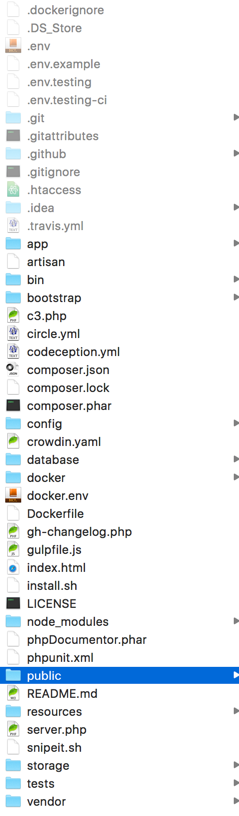
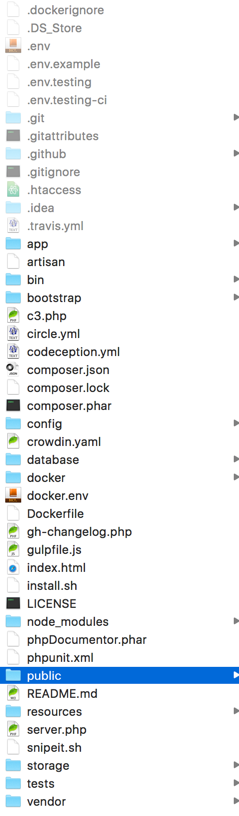
📘NOTE:
The
publicdirectory highlighted above, NOT your overall snipe-it installation directory, will be the web root of your Snipe-IT URL.
Your Environmental Config File
🚧IMPORTANT!
Snipe-IT caches these variables for you to speed things up. If you make subsequent changes to this file, make sure you run
php artisan config:clearto clear the compiled version to see your changes.
All system configuration variables are stored in a single .env file in your project’s root. To get started, copy over the .env.example file to a new .env file:Shell (Linux)
cp .env.example .envNoted composer in ssh hosting
composer install –ignore-platform-reqs
php artisan key:generate